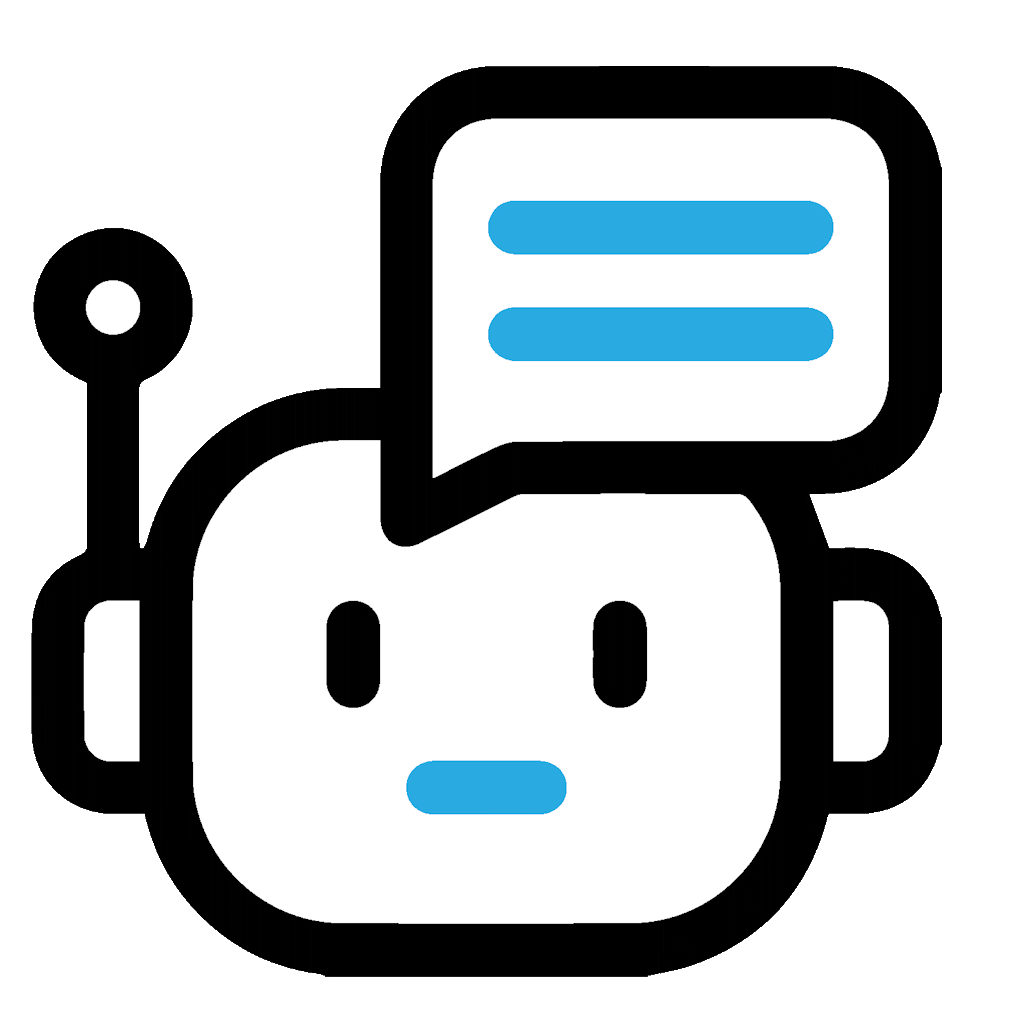Artificial intelligence is transforming customer relationship management, and choosing the best AI CRM can directly impact your bottom line. AI CRMs automate routine tasks, surface insights, and help teams engage customers more effectively. Companies using AI in sales report a 10–20% ROI boost, and 61% of businesses plan to add AI to their CRM within three years.
Below, we review six top solutions and what to look for in an AI CRM.
Best AI CRMs at a glance
- Nutshell: Best for all-in-one sales, marketing, and engagement tools with built-in AI
- HubSpot: Best AI CRM with a free tier for smaller sales and marketing teams
- Zoho CRM: Best for AI tool variety and predictive sales insights
- Freshsales: Best for teams needing a user-friendly CRM with an AI chatbot
- Pipedrive: Best for pipeline-focused sales teams needing AI assistance
- Copper: Best for companies using Google Workspace
8 key elements of a top AI CRM
When evaluating AI-powered CRMs, keep these criteria in mind to ensure you get a solution that truly elevates your sales and marketing efforts.
1. AI that’s usable on day one (not paywalled)
Pick a CRM that includes core AI tools—email reply starters, meeting and call summaries, timeline summaries—on entry-level plans so every rep benefits immediately.
2. All-in-one solution that’s more than just a sales tool
Favor a single platform with built-in email marketing, sequences, and chat so sales and marketing work from one customer record and one timeline.
3. Prospecting intelligence, built in
Look for native tools that help you fill your pipeline—website visitor identification, decision-maker lookups, and new lead discovery—so AI doesn’t just help with existing tasks, it creates new opportunities.
4. Next-best-action guidance
The best AI CRMs don’t just analyze—they coach. Prioritize systems that recommend the next action on every lead and deal and surface risks before they stall.
5. AI assistance with human handoff
Website chat should enable an AI chatbot to qualify and answer FAQs, then seamlessly route high-priority conversations to a human representative without losing context.
6. Low admin, high adoption
Choose an interface reps actually like and AI that runs quietly in the background—automatic logging, smart nudges, and plain-language prompts—so adoption sticks without heavy admin overhead.
7. Transparent AI tool pricing
Prioritize platforms that include AI features across all plans, with clear, affordable options for heavier usage, like flat-rate credits, and free, fast support.
8. Future-proof model access
Ensure the CRM can work with leading LLMs (e.g., ChatGPT, Claude) so your workflows improve as the ecosystem evolves—without switching systems.
The 6 best AI CRMs ranked (2025 edition)
To see how these platforms compare, here’s a quick look at key AI-powered features offered by each CRM.
| CRM | AI Assistant / Chatbot | AI Email Generation | Predictive Lead and Deal Scoring | AI Meeting / Call Summaries | Automated Data Entry / Enrichment |
| Nutshell | ✓ | ✓ | ✓ | ✓ | ✓ |
| HubSpot CRM | ✓ | ✓ | ✓ | ✓ | ✓ |
| Zoho CRM | ✓ | ✓ | ✓ | ✓ | ✓ |
| Freshsales | ✓ | ✓ | ✓ | ✕ | ✓ |
| Pipedrive | ✕ | ✓ | ✓ | ✕ | ✓ |
| Copper | ✕ | ✕ | ✕ | ✕ | ✓ |
1. Nutshell
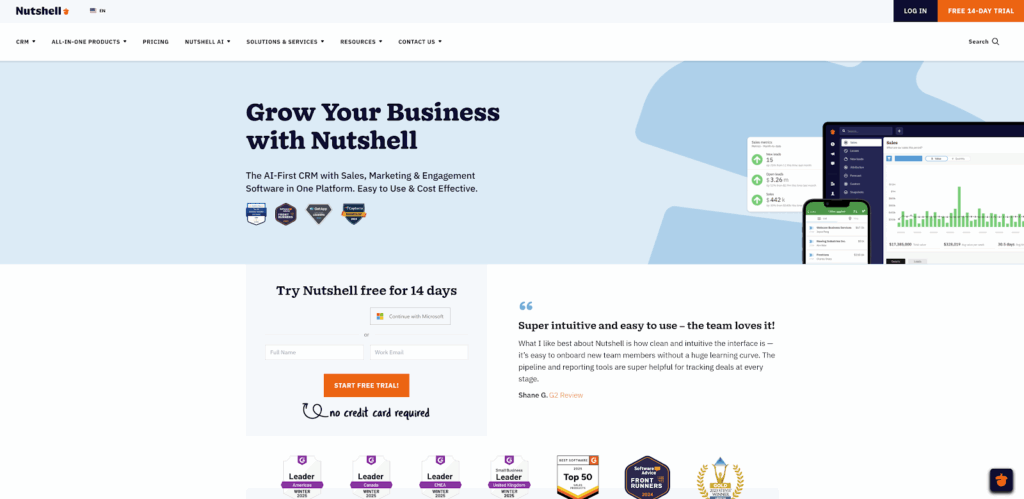
Best for all-in-one sales, marketing, and engagement with built-in AI
Nutshell is an AI-first CRM platform that combines sales, marketing, and engagement tools in one solution. This makes Nutshell ideal for small, mid-sized, and enterprise businesses that want a single, easy-to-use system rather than stitching together separate sales, email marketing, and communication tools.
The platform sets itself apart from the competition by offering many AI-powered features without requiring expensive add-ons—even entry-level subscribers get access to automation and AI tools that competitors reserve for higher tiers. It’s a user-friendly CRM that helps teams work smarter, not harder, with AI assisting at almost every step.
AI-powered features in Nutshell
Here are some of the core AI features you’ll have access to when you choose Nutshell:
- AI meeting and timeline summaries: Automatically capture the story of every relationship through timeline summarization, instant meeting transcriptions and summaries, and a voice-to-text notetaker so reps can log updates hands-free.
- AI email drafting and replies: Write faster with on-brand outreach and follow-ups using Nutshell’s AI email writing assistant and one-click, context-aware email reply starters to keep conversations moving.
- AI Agents for selling: Leverage task-specific assistants—Pipeline Designer, Email Sequence Writer, Objection Coach, Lead Researcher—that generate sequences, playbooks, and next steps inside your CRM.
- 24/7 website AI chatbot: Answer questions, qualify visitors, book meetings, and create leads automatically—every chat syncs to Nutshell for seamless follow-up.
- Smart data enrichment and sales automation: Nutshell Intelligence auto-enriches contacts with public web data, while AI-powered workflows update records, move deals, and trigger alerts on meaningful buyer signals.
- Marketing automation and revenue insights: Built-in email marketing and drip campaigns—plus AI that optimizes send timing and content—and reporting that spots trends, forecasts pipeline, and highlights activities that drive wins.
Nutshell pros
- All-in-one solution (CRM, Marketing, and Engagement) in one powerful platform
- Many AI features included at no extra cost (entry plans have functionality that would cost more elsewhere)
- Very easy to use and intuitive for teams
- Affordable pricing relative to the feature set
Nutshell cons
- May lack some ultra-advanced AI customization that large enterprises require, but more AI capabilities are in development
- No free-forever tier, but you can sign up for a 14-day free trial with access to all Nutshell features
2. HubSpot CRM
Best AI-powered CRM with a free tier for growing sales and marketing teams
HubSpot CRM is a popular choice, especially for growing companies, because of its free tier and integrated marketing, sales, and service modules. It offers a few AI tools that enhance its core CRM functions.
This makes it a well-rounded platform for teams that want both inbound marketing and sales enablement with AI assistance. HubSpot is best for organizations that want a free or low-cost start with AI CRM and plan to scale up. But be aware that the more powerful AI capabilities come into play at higher paid tiers, and costs can escalate quickly and exponentially as your business grows.
AI-powered features in HubSpot:
- AI lead scoring: HubSpot automatically scores your leads based on conversion likelihood, using machine learning on behavioral data. This helps sales reps prioritize the hottest leads without manual guesswork.
- Email sentiment and optimization: The CRM’s AI can analyze the tone of your emails (positive, neutral, negative), helping your team gauge customer mood and respond appropriately. HubSpot also suggests optimal send times and subject lines to improve open rates.
- Chatbot and AI assistant: HubSpot includes customizable chatbots that can handle common inquiries, book meetings, and qualify leads on your website. Additionally, HubSpot’s new “Breeze” AI copilot responds to natural-language prompts to pull reports or draft content inside the CRM.
- Content recommendations: For marketing users, HubSpot’s AI analyzes website visitor behavior to recommend the most relevant content or offers to each person—boosting engagement and conversion.
- Predictive forecasting: HubSpot uses historical data to predict future sales trends and outcomes. These AI-driven forecasts let managers anticipate results and plan pipeline strategies accordingly.
HubSpot pros
- Basic CRM is free for unlimited users
- User-friendly interface
- Unifies marketing, sales, and support data
- Marketplace of integrations and apps
HubSpot cons
- Advanced AI features are only in higher-priced tiers—costs can climb steeply as you upgrade
- Some users report occasional quirky AI outputs or inaccuracies, so human intervention is still needed
- Certain AI tools may be less robust than those in specialized or enterprise CRMs
Looking to add AI marketing tools to your tech stack? Read our article on AI Marketing tools designed to help your business grow.
3. Zoho CRM
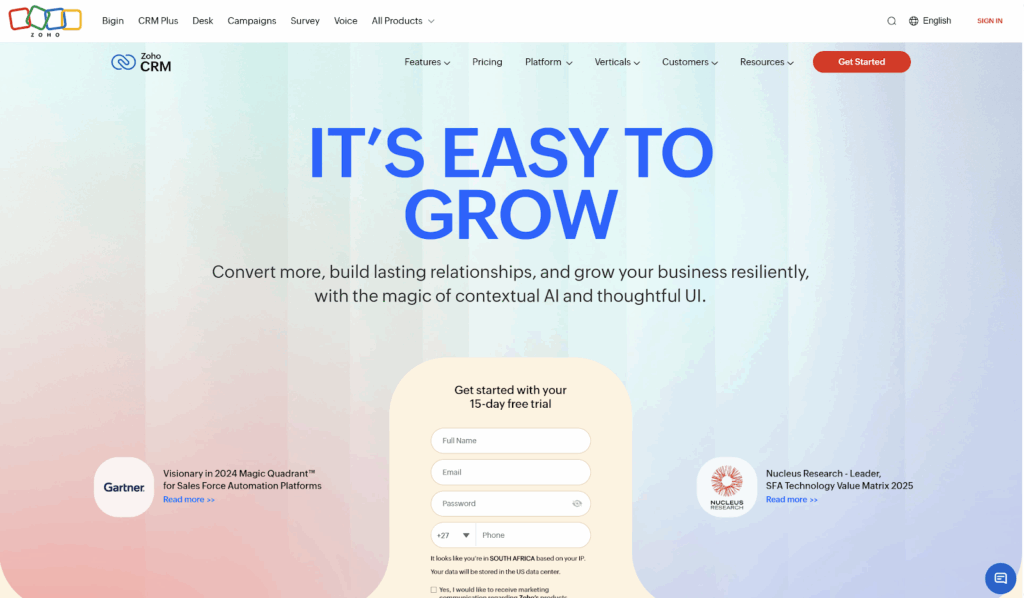
Best for a variety of AI capabilities and predictive sales insights
Zoho CRM brings AI functionality through its built-in AI assistant, Zia. Zia is a conversational AI that you can chat with (via text or voice) to retrieve information or recommendations from your CRM.
This CRM is best for businesses that want AI features like lead and deal scoring, anomaly detection in sales trends, workflow suggestions, and more. However, most of these advanced features require the higher Enterprise or Ultimate price tiers of Zoho CRM.
If you’re willing to invest in those tiers, you get a robust AI-powered CRM that can be tailored extensively. Zoho also allows custom AI models for unique business needs, which is a plus for data-savvy teams.
AI-powered features in Zoho CRM:
- Zia conversational assistant: You can ask Zia questions or commands like “Find the contact info for Company X” or “What’s our total sales this month?” and get instant answers. Zia can be interacted with via chat or voice, making it a handy AI concierge for your CRM data.
- Lead and deal scoring: Zia analyzes your lead and deal data to assign scores based on conversion probability. It looks at past win patterns to predict which deals are most likely to close, so salespeople focus on the right deals.
- Predictive sales insights: Zoho’s AI can forecast revenues and detect anomalies—for example, alerting you if this month’s sales are trending unusually low or if a particular metric deviates from the norm. This helps managers proactively address issues.
- Workflow automation suggestions: Zia observes how you use the CRM and can suggest new workflow rules or macros to automate repetitive tasks. For instance, it might recommend an automatic follow-up task if a lead hasn’t been contacted in three days.
- Data enrichment and cleaning: Zia can auto-fill missing information in CRM records (like finding a contact’s LinkedIn or phone number from the web). It also identifies duplicate or incomplete records so you can keep your data clean.
- Best time to contact and alerts: Another neat feature—Zia learns when leads are most responsive and can recommend the optimal time to call or email each person. It can also monitor incoming emails for mentions of competitors or other signals, alerting you so you can react quickly.
Zoho CRM pros
- Zia AI assistant that includes chatbot, predictions, scoring, and enrichment
- Relatively affordable Enterprise plan to unlock some of these AI capabilities
- The platform is highly customizable, and part of the larger Zoho ecosystem
Zoho CRM cons
- Some users find it overwhelming at first and note that certain AI functions require configuration or training
- Most AI features are not available on lower-tier plans—you’ll need Enterprise or above for Zia’s full power
- The user interface can feel outdated
- Support resources for AI features are limited
4. Freshsales
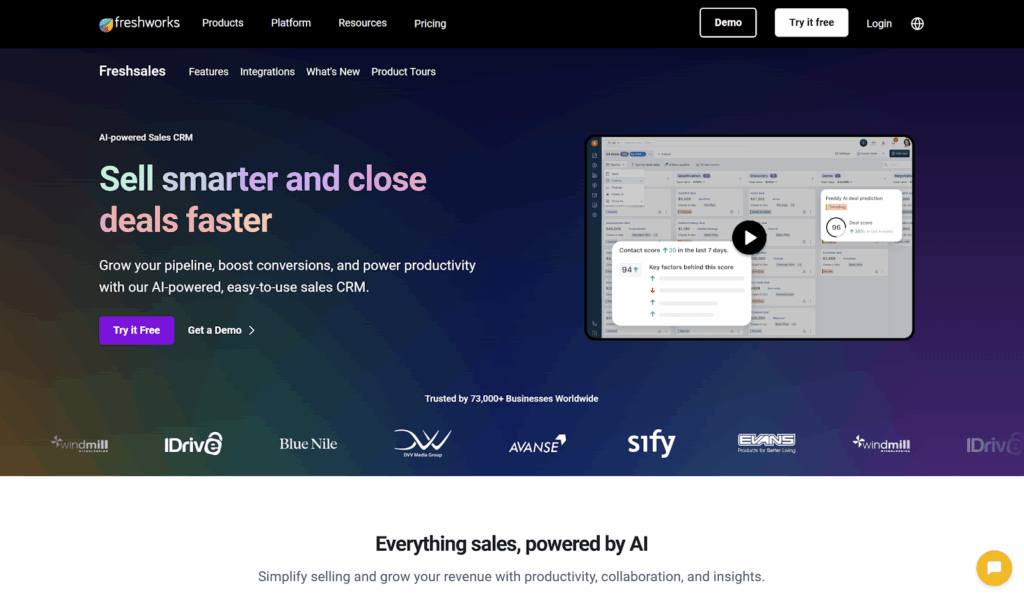
Best for easy-to-use CRM with AI chatbot and automation
Freshsales, part of the Freshworks product family, is a CRM that emphasizes ease of use. It brings along “Freddy AI,” a suite of AI features that include a chatbot, AI-driven deal insights, and automated email drafting.
This CRM is a good choice for teams looking for a solution that helps them engage website visitors via chat or prioritize their day. It’s best for small to mid-sized businesses that value simplicity. The pricing is quite affordable at lower tiers, though, like others, the most advanced AI capabilities unlock at higher plans.
AI-powered features in Freshsales:
- Freddy AI chatbot (customer service and sales): Freshsales comes with Freddy, an AI chatbot that can handle customer queries on your website or in-app chat. It provides instant answers, collects lead information, and even hands off to humans when needed. This ensures you’re engaging leads 24/7, not just during office hours.
- AI lead scoring and next-step suggestions: Freddy AI evaluates your leads and deals to score their likelihood of conversion. It also recommends next actions for sales reps, like which prospect to contact next or what personalized content to send, based on the lead’s activity. This helps reps focus on what matters each day.
- Automated email drafting: Freshsales can auto-generate prospecting emails or follow-ups using AI, saving reps time in crafting messages. You input some parameters, and Freddy will suggest an email draft that you can tweak and send. It learns from what works to improve over time.
- Pipeline analysis and forecasting: The system analyzes your pipeline to identify bottlenecks—for example, Freddy might highlight that deals are stalling at a certain stage and suggest actions to address it. It also produces AI-driven revenue forecasts, giving management a heads-up on whether the team is on track to hit targets.
Freshsales pros
- Quick to implement and user-friendly
- Freddy AI chatbot is great for real-time engagement and support on your website
- Native phone dialer and email, so everything is in one place for AI to analyze
- Competitive pricing
Freshsales cons
- Freddy’s most advanced capabilities are only in the Enterprise tier
- Some of its AI focus is narrow—it doesn’t include marketing analytics or predictive models beyond sales
- Fewer third-party integrations than some competitors, which could be limiting
5. Pipedrive
Best for pipeline-focused sales teams needing AI assistance
Pipedrive is a sales-centric CRM known for its simple pipeline interface. With the addition of its AI Sales Assistant, Pipedrive has embraced AI to help sales reps stay on top of their deals. It’s best for sales teams that want actionable, in-context suggestions to sell smarter.
The platform lacks in marketing, engagement, and customer service areas—but it’s laser-focused on sales pipeline management, which it excels at. AI features like the Sales Assistant and email AI are included starting on Professional plans and up, so entry-level Pipedrive plans won’t have any AI magic.
AI-powered features in Pipedrive:
- AI Sales Assistant: A virtual sales coach that analyzes your deals, emails, and activities to recommend next best actions. For example, it might prompt you to follow up on a stagnant deal or suggest adding missing info to a contact. These performance tips are delivered in a single feed, so you can see all AI insights at a glance.
- Deal probability and alerts: The assistant uses machine learning to predict the win probability of each deal in your pipeline. It will alert you if a deal is at risk or if it’s likely to close, allowing managers to intervene or celebrate appropriately.
- Automated reminders and notifications: Pipedrive’s AI keeps everyone on the team aligned by sending smart notifications—for instance, reminding a rep to follow up after a meeting, or alerting the team when a big deal hasn’t moved in a while. This reduces the chance of human error or forgetfulness in a busy sales environment.
- Email and call AI assistance: Pipedrive has added AI tools like an email composer (to draft outreach emails) and an email summarizer that can pull out important points from long threads. While Pipedrive integrates with calling tools, it also offers transcriptions and analysis via partners (e.g., their acquisition of voice tool Wingman brings conversational intelligence to call recordings).
- LeadBooster chatbot and web forms: While not strictly part of the core AI engine, Pipedrive offers a LeadBooster add-on, which includes an AI-powered chatbot for your website that can qualify leads and schedule meetings automatically. It’s a useful option if you want to capture leads through AI chat, although it comes at an additional cost.
Pipedrive pros
- Intuitive, simple pipeline UI
- AI Sales Assistant provides guidance to help you “win more deals”
- Integrates with many tools, like email, Slack, and phone apps, to expand functionality
- AI capabilities—like nudges and forecasting—can boost efficiency by automating follow-ups and highlighting priorities
Pipedrive cons
- No free plan, and you need higher tiers for AI (Professional plan or above)
- Pipedrive’s AI is mostly limited to sales pipeline tasks—no marketing or customer support AI
- Some find the AI suggestions too basic—it’s great for reminders and tips, but not a full data science suite
6. Copper CRM
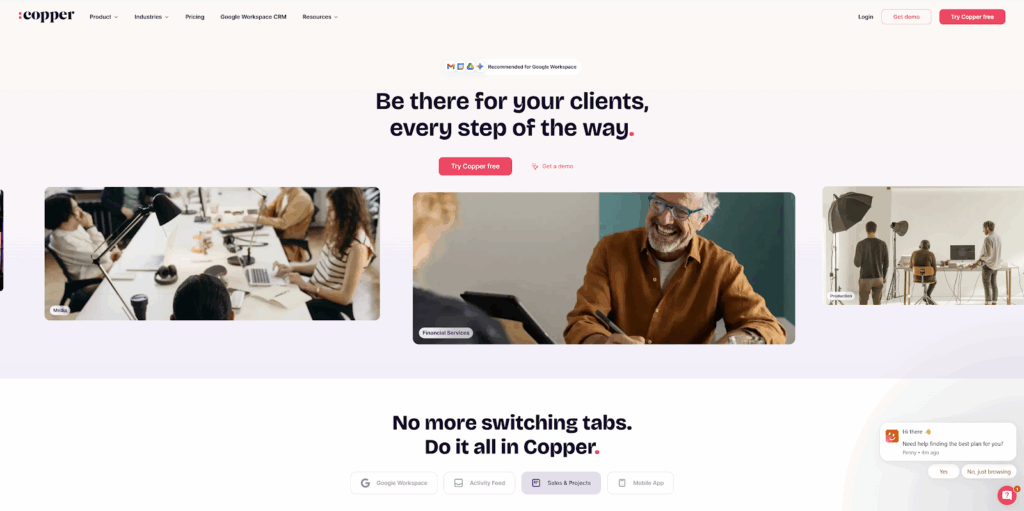
Best AI CRM for companies using Google Workspace
Copper is a CRM built specifically with Google Workspace users in mind. It’s tightly integrated with Gmail, Calendar, Drive, and other Google apps—so much so that it looks and feels like a natural extension of Gmail. Copper leverages Google’s AI in subtle ways to eliminate manual work and keep your data up-to-date.
This is the best AI CRM for businesses that live in Gmail and want their CRM to automatically log emails, suggest updates, and manage leads right from their inbox. It’s not as heavy on flashy AI features like chatbots or predictive scoring.
AI-powered features in Copper:
- Automated contact enrichment (Gmail sync): Copper watches your Gmail for conversations with new people and can automatically create or update contact records based on email signatures and content. For example, if a prospect emails you, Copper might auto-add their name, company, and email to the CRM—no copy-pasting needed.
- Task and follow-up suggestions: Because Copper is embedded in Google Calendar and Gmail, it will show relevant tasks and reminders alongside your emails. It might prompt you to follow up if an email to a lead hasn’t received a reply in a few days, or remind you of a meeting, and display the client’s CRM record with key notes right before the call.
- Calendar integration and AI scheduling: When you have a meeting on your Google Calendar, Copper can pull up related contacts, past interactions, and even attached files automatically in the CRM sidebar. This “AI context fetch” means you walk into meetings fully informed without manual prep. It also logs meeting details to the CRM.
- Google Drive and Docs intelligence: Copper links with Google Drive to automatically associate files (Docs, Sheets, etc.) with the right contacts or deals. If a proposal document is sent to a client, Copper knows and attaches it to that client’s record. This uses AI to ensure all your assets and communications are organized by lead and deal.
- Workflow automation via Google Apps: You can use Copper’s integrations to trigger actions like sending emails or updating fields based on activities, harnessing Google’s scripting and AI capabilities. For instance, an email from a client could trigger an automated acknowledgement or task creation. Copper also exports data to Google Sheets for analysis or to Looker Studio for custom AI-powered reports easily.
Copper pros
- Seamless experience if your team already uses Gmail and Google Calendar
- AI-like automations help reduce data entry and keep information current
- Fairly easy to set up
Copper cons
- Highly dependent on the Google ecosystem—if you don’t use Google Workspace, much of its magic is moot
- Doesn’t offer advanced AI features like complex lead scoring or built-in predictive analytics—its “AI” is more about automation and integration.
- Marketing and support will need separate tools
- Reporting is basic out of the box, relying on exporting to Sheets and Looker for deeper analysis
Choose the best AI CRM for your business needs
Each of these AI-enabled CRMs has its own strengths. The right choice for your business will depend on your specific goals and tech environment. For instance, if you want a single platform for sales and marketing with generous built-in AI, Nutshell is a great pick. If you’re after a free CRM to get started, HubSpot provides AI tools at no cost.
Leveraging AI in your CRM can lead to more efficient processes, better customer insights, and higher sales effectiveness. The key is to choose a solution that aligns with your team’s needs and to roll out AI features in a way that complements your human workflow—not replaces it.
With the options above, you’re well on your way to supercharging your customer relationships with the power of AI. Work smarter, close deals faster, and let the CRM do the heavy lifting behind the scenes!