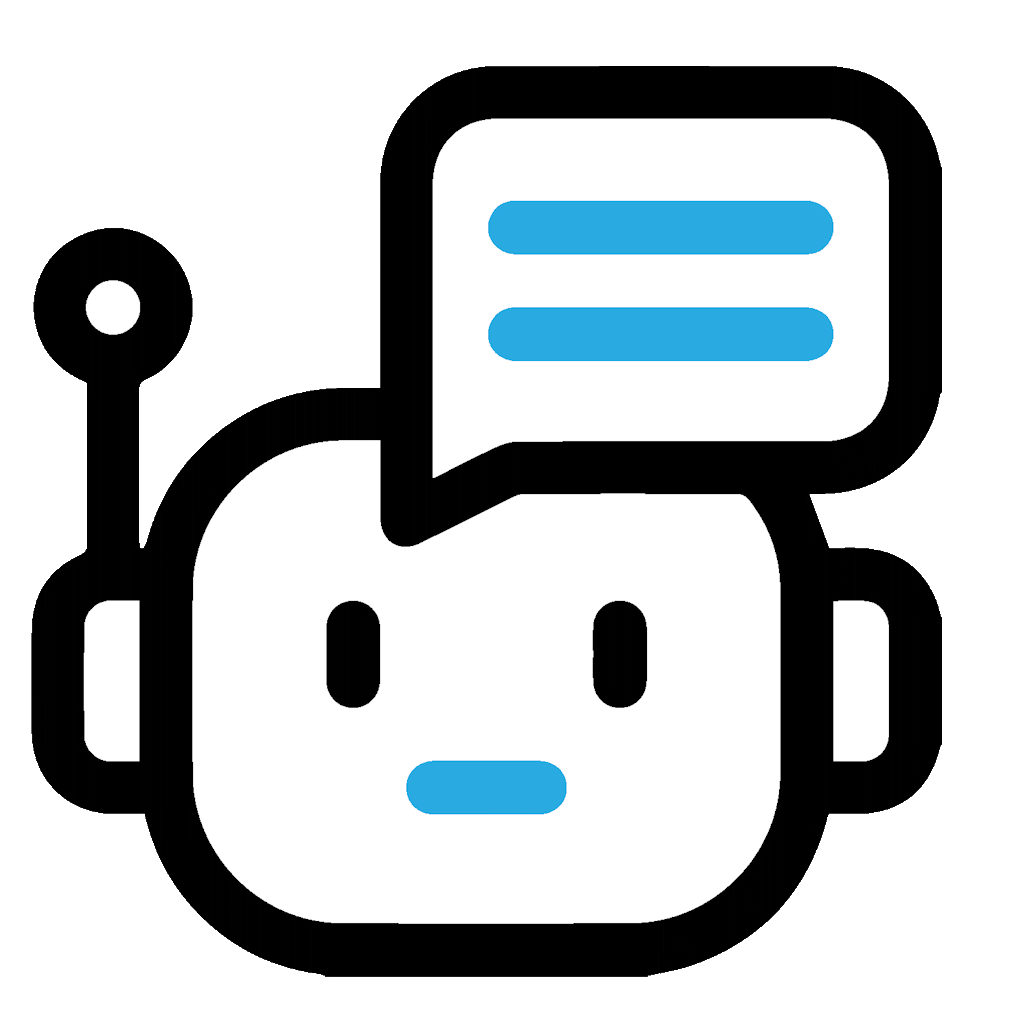Do you have a PDF that you need to summarize? Sometimes, it becomes difficult to edit a PDF file quickly. There are several fake PDF tools out there on the internet, and you do not know which one works perfectly. Finding the right tool to edit the PDF first no doubt needs research. Secondly, finding a genuine tool to make the summary of a PDF is more difficult.
Editing and making a summary sometimes takes more time, and it may become a thought-provoking task for you. You may end up hiring a freelancer to do this small task for you.
Don’t worry we have got you covered. In this guide, we tested all the tools and listed them after their complete review. All these PDF tools use AI algorithms to edit and summarize PDF documents. This means that you are getting a good summary generated by advanced AI technologies.
Top 10 AI Tools for Easy PDF Document Summarization
1. SummarizeBot
SummarizeBot is a tool that helps users summarize documents. It works with different document formats, like PDFs. It has important features that include support for many formats and connections to popular messaging apps. The tool can summarize text into short and clear versions. It uses natural language processing to find important points in the text.
One of its biggest strengths is that it supports many types of files. It also has a user-friendly design. Users can upload documents easily and get summaries quickly. This is great for people who want quick information. However, sometimes it does not summarize correctly. This happens especially with complicated texts. Users may miss important details in the short version.
The best users for SummarizeBot are students, researchers, and professionals. They often work with lots of text and need to summarize quickly. Its speed and ease of use are very helpful for people who want to read information fast. In general, SummarizeBot is a useful tool for anyone who wants to make reading and understanding information easier.
Pros:
- Handles a variety of file formats, making it versatile.
- Simple interface that anyone can navigate easily.
- Delivers summaries in just a few seconds.
- It can be integrated into chat applications for convenience.
Cons:
- Not effective for highly detailed or specialized content.
- Sometimes, it overlooks critical information.
- Customization for summary depth is minimal.
- Requires an internet connection to function.
2. Scholarcy
Scholarly is a clever tool that helps summarize documents. It allows users to create summaries in seconds. You can upload PDF files straight to the website. It uses smart technology to find key points in the text. You also get organized notes from Scholarcy. This helps users remember important facts better.
What makes Scholarcy strong is its ability to show important information. The tool provides a short overview of topics in the document. Users can see the main ideas without reading the entire PDF. This is very useful for students and researchers. They often need to read many articles quickly. Scholarly also gives detailed summaries with references. This lets users explore more if they need to.
Scholarly is good for students and professionals. Students like it because it makes study materials easier. They can prepare for exams fast. They can complete assignments quickly. Researchers use it to gather information. It saves time when they review many papers. Business professionals find it helpful, too. They can summarize reports and proposals. They do not get lost in details.
Pros:
- Excellent for processing academic research papers.
- Generates study flashcards to aid memory.
- Creates a structured reference list for citations.
- Compatible with academic tools for streamlined workflow.
Cons:
- Less efficient with everyday documents or articles.
- The quality of summaries can fluctuate based on content type.
- It may be pricey for users who only need it occasionally.
- A bit of a learning curve for new users to master.
3. Genei
Genei is a strong AI tool that summarizes PDF documents. Users can upload files easily. The tool analyzes content and takes out the main points. It gives concise summaries that are easy to read. Users get highlights and summaries in a few seconds. Genei also lets people organize notes. People can create folders for different topics. This feature helps productivity.
Genei has some strengths. Users like the speed of getting summaries. It saves important time, especially for students. The tool works with many document types and not just PDFs. This flexibility attracts many users. The clean layout helps easy navigation. Genei also has a special citation feature. Users can track sources easily. This is good for research purposes.
However, Genei has some limits. Sometimes, it can miss some details. Users may need to read parts of the original document. This can lead to missing key information. The performance can change based on the document structure. If the text is not written well, the summaries may not be right. Users need internet access, too, which can be a problem for some.
Pros:
- Supports teamwork with features for group collaboration.
- Allows annotations directly on summaries for easy reference.
- Integrates with popular note-taking apps for organized research.
- Provides analysis on document trends and insights.
Cons:
- It may confuse users who are unfamiliar with AI technology.
- Performance may drop on niche subjects or materials.
- Requires a reliable internet connection for best use.
- The short free trial period can limit exploration.
4. TL;DR This
TL;DR This is another good tool that summarizes PDFs fast. Users like its simplicity. Uploading documents is easy. Users get short summaries almost instantly. The tool focuses on taking out only the most important sentences. This helps users grasp the main ideas quickly. TL;DR This works well for many file types, too.
Yet, TL;DR, This also has challenges. It may make complex ideas much too simple. Readers could miss important context because of this. The tool works better with clear texts. Confusing content can lead to a summary that is less effective. The tool’s free version has limits on how many documents a user can process. This can frustrate the user, who needs to summarize many texts.
Both Genei and TL;DR are good resources. They help people read documents better. Users must look at their features carefully. Choosing the right tool depends on what users need. If you are interested in increasing your performance, check out these AI tools to boost your productivity.
Pros:
- Quickly summarizes online articles for fast consumption.
- Extremely user-friendly with no complicated setup.
- Gives users control over summary length preferences.
- Designed for quick reading without extra distractions.
Cons:
- Primarily suited for web content; less effective with documents.
- Can falter on intricate or multi-layered articles.
- Lacks the advanced capabilities of more comprehensive tools.
- Not suitable for users needing in-depth information.
5. Resoomer
Resoomer helps to summarize the text. This tool allows users to paste or upload documents. It finds important parts of the text automatically. This feature saves time for users who read long articles or reports. It highlights the main ideas clearly. The interface is friendly for users, so anyone can use it. Users can summarize different text formats, including PDF files. This is a big advantage for students and professionals.
Resoomer is quick and efficient. It creates summaries quickly and makes complicated texts simple. Users like the clear and simple output. This tool helps find important information and improves understanding. However, it is not perfect. The tool sometimes misses nuances of the text. Users can lose important details during the summarization process. Resoomer also needs the internet to work. This can limit users where the connection is weak.
Many people get benefits from using Resoomer. Students often use it for their homework. They can summarize research papers and textbooks quickly. Researchers find it helpful when they look at many articles. Educators may use it to point out key parts of materials. Business professionals use Resoomer to shorten reports. This helps meetings to be more productive. Everyone wants to stay updated without spending many hours to read.
Pros:
- Users can highlight key phrases to guide the summary.
- Quickly condenses lengthy texts into shorter versions.
- Offers a free basic version that’s accessible to everyone.
- Straightforward design makes it easy for all users.
Cons:
- Limited choices for formatting the summaries.
- Might miss subtle nuances in complex texts.
- It’s not ideal for creative writing or narrative storytelling.
- Can produce summaries that feel mechanical at times.

6. ChatGPT
ChatGPT is a new way to summarize text. This AI tool generates clear summaries from different documents. Users put in their text or links, and ChatGPT makes a clearer version. Its natural language processing makes summaries sound more like people. Many users like to have a tool that they can talk to. They ask questions and receive instant answers. This feature makes the tool useful for more than just summarizing. ChatGPT helps with writing, brainstorming, and other tasks too.
One of its main strengths is its ability to adapt. It can work with many topics and writing styles. It gives answers based on what the user wants. Also, its chatting style helps with learning and explains difficult ideas. But there are some limits. Sometimes, it may give wrong answers or misunderstand things, especially when the information is complicated or unclear. Users may see that it can create human-like text, but it does not have deep knowledge of special subjects.
The best users for ChatGPT are students, teachers, workers, and anyone who needs help with writing or summarizing. Its easy-to-use design makes it good for people who want fast insights, work on creative projects or need help understanding difficult information quickly. Overall, ChatGPT is a strong tool for increasing productivity and learning. If you are not satisfied with the ChatGPT performance, check out its 5 best alternatives.
Pros:
- Adapts well to various topics and user questions.
- Facilitates engaging conversations for better interaction.
- Offers diverse responses tailored to user prompts.
- Continually improves with increased usage and feedback.
Cons:
- Occasionally provides inaccurate information on tough topics.
- May lack in-depth knowledge of specific fields.
- Response quality can vary depending on the user’s input.
- Needs clear and specific questions for the best answers.
7. QuillBot
QuillBot is a useful tool for people who want to summarize text. It has different modes for users. You can make a summary in a few sentences or get a longer one. QuillBot also helps with paraphrasing. It takes the original text and rewrites it. This helps users make unique content from old materials. Each mode can be changed for better results.
One of QuillBot’s strong points is its easy design. It helps users move around easily and find what they need quickly. QuillBot can summarize text very well. It helps students and professionals who need to read a lot of text. However, it has some problems. It can lose context in complicated subjects. This can make it too simple. Also, users might see that technical topics can make the summaries less accurate.
QuillBot is great for many people. It is useful for students, writers, and researchers. These people want to improve their writing skills with AI. QuillBot has helpful features. It is easy to use. QuillBot helps people work better and communicate well in many situations.
Pros:
- Offers multiple paraphrasing options for different needs.
- Includes grammar checks to enhance writing quality.
- Efficiently summarizes a wide range of text lengths.
- Provides a handy browser extension for easy use.
Cons:
- Can lose context in more complex sentences.
- Might skip over significant details in summaries.
- Not particularly suited for creative or narrative writing.
- The free version has some feature limitations compared to the premium.
8. Text Summarization API (Aylien)
Text Summarization API (Aylien) is a smart tool. It can summarize text from articles and reports. This API uses machine learning to understand content. It makes short summaries. Users can find important points quickly without reading a long text. Aylien can also work with other apps. This helps improve workflows.
One strong point of Aylien is that it makes clear and relevant summaries. This makes it good for different types of content. Its API is easy to add to other systems. This is helpful for developers and businesses that want to process information better. However, there are some limits. The quality of summaries can change, especially with complex texts. Users can also have problems with very technical content. This can make the summaries less accurate.
The best users for Aylien are developers, businesses, and content creators. They need ways to manage and summarize a lot of information quickly. Researchers and analysts can also find it helpful. It helps them process data faster and improves their productivity in research. Overall, Aylien is a strong tool. It helps people who want to improve summarization processes.
Pros:
- Easily integrates into applications for tailored use.
- Supports numerous languages for broader accessibility.
- Handles extensive text volumes quickly and efficiently.
- Includes additional features like sentiment analysis for deeper insights.
Cons:
- Requires technical knowledge for effective setup.
- It can be pricey for smaller projects or users.
- Summary quality might vary based on the complexity of the input.
- The user interface is basic and may lack visual appeal.
9. SMMRY
Use AI technology for your business education and to improve your writing skills. SMMRY is a simple online tool. It helps to make the summarization process easier. Users can put in text or upload documents. The tool makes brief summaries quickly. SMMRY has a clean interface. It allows customization. Users can choose the length of the summary. They can also focus on important parts of the text.
SMMRY is fast and easy to use. It shows important points clearly. Many students and professionals use it. They need to understand information quickly. However, it has some problems. SMMRY is very simple. It does not have the advanced features that other tools have. The quality of summaries is sometimes not good. Important details may be lost. This makes some summaries too simple.
SMMRY is good for many people. It is suitable for students, teachers, and busy workers. They want quick summaries. The tool is easy to use for everyone. SMMRY is a smart choice for people who want to read faster without much effort.
Pros:
- Provides fast summarization without unnecessary extras.
- Allows users to adjust the summary length easily.
- Completely free to use for anyone.
- No registration is required to get started.
Cons:
- The quality of summaries can be inconsistent.
- Limited advanced features compared to other tools.
- Best for straightforward texts rather than complex ones.
- Less effective for creative writing or storytelling.
10. Summarizer by Sumnotes
Summarizer by Sumnotes helps users understand PDF documents quickly. You upload your PDF, and it gives a summary. This tool is great for getting key points from academic papers or business reports. Users can focus on the most important information without reading every detail. The tool also lets users highlight text in the document. They can make notes for studying or projects. This feature helps users organize their thoughts better.
One big strength of Summarizer is its simplicity. The interface is easy to use. Anyone can start summarizing documents quickly. It saves a lot of time. For students, this is important during exam time. Professionals also get help from this tool. They understand important information in meetings. However, the tool has some limits. Sometimes, it does not catch the context of complex documents. Users do not see the full picture. It works best with organized documents. Unorganized PDFs can lead to incomplete summaries. The accuracy goes down if the text is too dense or complicated.
Sumnotes Summarizer helps many users. AI has created many jobs. It is great for students who need to study well. They can prepare for tests and finish assignments fast. Researchers use it to collect data from many papers. This cuts down the time spent reading. Business people also like it. They summarize long reports in a short time. At the same time, teachers find it useful too. They can check student work better.
Pros:
- Designed specifically for summarizing academic PDFs.
- Allows users to highlight important notes efficiently.
- Works seamlessly with popular PDF readers.
- Aids in quick revision of study materials.
Cons:
- Mainly focuses on PDF files, limiting versatility.
- Key concepts may be overlooked if annotations are sparse.
- Requires some initial configuration for optimal use.
- Less effective for summarizing general or narrative content.
Conclusion
In conclusion, today’s fast digital world needs people to quickly find key information in long documents. With AI summarization tools, users can read faster and be more productive. These tools have features to help summarize different types of text. They help many users, from students to professionals.
The utilization of AI has impacted our daily lives. The benefits of these tools are clear. They provide speed, efficiency, and easy access. However, it is important to see their limits. The quality can change, and some tools may have trouble with complex texts. So, users need to think about their needs and the type of content they usually work with when choosing a summarization tool.
In the end, using AI for summarization can boost information processing and understanding significantly. These technologies become better and better if AI is used cautiously at work. They promise to play a very important role. They change how we read and interact with written content. These technologies make it easy for us to stay informed. They help us to focus on a world full of information.