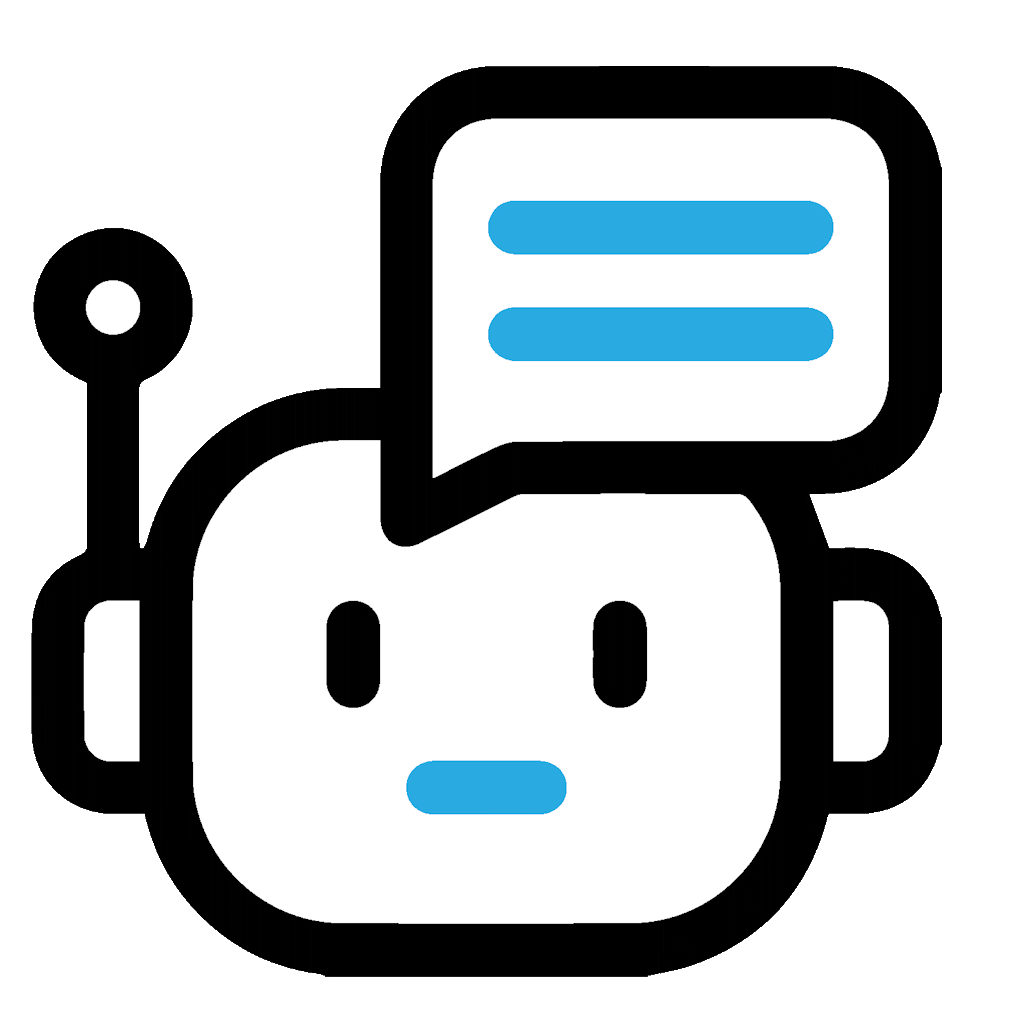Video editing has changed a lot since it started. It was a task for professionals only. Now, it is easy for anyone with a smartphone to do. Technology has improved, and so have the editing tools.
Artificial Intelligence (AI) helps in this change. AI can help beginners and experts edit videos. It makes editing faster and easier. AI can also automate many tasks. This lets editors focus on being creative.
This article will show the best AI tools for video editing in 2026. It will present 8 great AI tools that stand out in the busy market. Choosing the right tool can change how media creators work. It is important to think about different factors to make the best choice.
AI Tools for Video Editing Selection Criteria
When choosing top AI tools for video editing in 2026, some factors are important. With the evolution of technology, AI has had a significant impact on our daily lives. You must look at each tool’s features and performance. User experience also matters a lot. Important criteria are AI capabilities, ease of integration, editing speed, and value for users.
1. User-friendliness: User-friendliness is a big factor. A tool must be easy to use, even for beginners. Complicated tools can make simple tasks hard. The best tools let users learn fast.
2. Features and functionalities: Features and functionalities are very important too. Different tools have different features. Some tools have advanced editing options like removing watermarks. Other tools focus on quick editing. The right tool must fit the user needs and style.
3. Compatibility: You must also think about compatibility. Not all tools work on all platforms. Some tools may only work on Windows. Others may work on Macs or mobile devices. Flexibility can make editing better.
4. Pricing: Pricing and value must not be ignored. Many tools have a cost. Users want to get good value for their money. Free trials help them test the tools before they buy.
5. Customer support: Customer support and community are important. Help can make a big difference. A strong community lets users share ideas and fix problems. With these things, creators can find the best AI tools for video editing.
1. Descript
Descript has a new way to edit videos by leveraging AI for business success. It uses AI to turn speech into text. You can edit your video by changing the text. This tool makes things simpler, so you do not need advanced skills to use it. Descript is great for people who want quick edits that look professional.
It has very good features. One feature is overdub. This lets you make voiceovers with your own voice. You can also add captions easily. Another feature is multi-clip editing. It helps you drag and drop different clips quickly. Descript can record your screen, too. You can record tutorials and presentations all in one place. These features make it a top choice for video creators.
The tool is great for content creators and podcasters. The writing and editing features fit their needs very well. Many people create video and audio content for social media now. Descript helps them make good content without stress. Users can think more about their message instead of technical details.
Pros:
- AI Editing
- Overdub
- Easy to Use
- Collaboration
Cons:
- Complex Features
- Audio Issues
- Free Limitations
- Lag
2. Adobe Premiere Pro with Sensei
Adobe Premiere Pro is a popular tool. It has been a favorite for many years. Now, Sensei makes it even better. Sensei is Adobe’s AI technology. It makes many tasks easier in Premiere Pro. Premiere Pro is complex. The AI helps with many editing challenges.
Key features are Auto Reframe. It automatically adjusts the aspect ratio of videos. This helps creators get the right look for different platforms. Scene Edit Detection is another useful feature. It finds cuts and transitions in videos. This makes it easy for editors to find the best parts of their footage.
It works best for professional filmmakers. They need strong tools for complex projects. The AI features to improve productivity. Creators can make high-quality videos faster.
Pros:
- AI Tools
- Seamless Integration
- Advanced Features
- Professional Output
Cons:
- High Cost
- Steep Learning Curve
- Heavy Software
- Resource Intensive
3. Magisto
Magisto is a simple editing tool. It uses AI to make professional videos in minutes. The platform works well on smartphones. This makes editing possible anytime and anywhere.
The software has great features for users. It offers smart video editing. Users can upload photos and videos. The AI creates a finished product. Users can also easily choose styles and music. The app has built-in templates. These templates help users create content for social media without stress.
It is perfect for casual users and social media fans. Many people want to share videos. They do not have editing skills. Magisto makes it simple. It helps users make eye-catching videos quickly. This ease invites creativity without the burden of hard software.
Pros:
- Effortless Editing
- AI-Driven Suggestions
- User-Friendly Interface
- Quick Project Completion
Cons:
- Limited Customization
- Basic Editing Tools
- Occasional Inaccuracy
- Less Control Over Output
4. Final Cut Pro With AI Capabilities
Final Cut Pro is a known video editing software from Apple. It is good for both professionals and beginners and is the best AI tool for making money. In 2026, new AI features will make it even better. These features help editors to speed up the editing process. Editors can save time and create stunning videos quickly. The smart tools suggest edits and organize clips. This allows users to focus on storytelling. The software also has tools for color grading. The tools help with audio enhancement. This is vital for producing high-quality videos.
This tool has many exciting features. One key feature is its intelligent video organization. It uses AI to analyze clips and tag them automatically. This helps editors to find the right shots fast. Another important feature is automatic audio syncing. This saves time during the editing process. It ensures that audio and video match perfectly. The flexible interface allows users to customize their workspace. This makes the editing experience smooth and enjoyable.
The platform is best for creative storytellers who want control. It suits filmmakers who want to create polished videos. It also works well for content creators who need professional results fast. The AI features allow users to focus on their vision. The software handles the technical details.
Pros:
- Advanced AI Features
- Seamless Integration
- High Quality Output
- Robust Editing Tools
Cons:
- High Learning Curve
- Expensive Software
- Resource Intensive
- Limited Platform Support
5. InVideo
InVideo is another good option for video editing in 2026. It is a web platform that makes video creation simple. Users can create videos from templates. It is perfect for social media content and ads. It is also good for promotional videos. The AI tools suggest edits and enhancements. This allows users to make engaging videos, even with little experience.
The tool has many helpful features. One standout feature is its large library of templates. Users can choose from thousands of templates for different purposes. Another great feature is the text-to-video function. Users can convert their scripts into videos easily. The platform also has a simple drag-and-drop interface. This interface makes video editing quick and fun.
This software is good for busy entrepreneurs and marketers. It helps them to create high-quality videos. They do not need to spend many hours editing. It helps people who need to publish content often. InVideo allows users to promote their brands well. It works well even when they have tight schedules.
Pros:
- AI Features that are advanced
- Integration is seamless
- Output is high-quality
- Editing tools are robust
Cons:
- Learning curve is high
- Software is expensive
- It uses many resources
- Platform support is limited
6. Runway
Runway is a new tool in video editing. It uses AI to make editing better. It has many features that make complex tasks easier. Users can remove backgrounds and enhance colors easily. The simple interface helps anyone create great videos.
The tool is special for its powerful AI tools. Automatic background removal is a favorite among users. It saves time while editing. Another interesting feature is real-time collaboration. Many users can edit the same project at the same time. This is important for remote teams.
This software is great for projects that need advanced video effects. It is good for real-time collaboration, too. Its AI features work well for creating dynamic content like live video streaming. The powerful editing tools and team collaboration make it perfect for creative teams and professionals.
Pros:
- AI Tools that are advanced
- Editing is real-time
- Interface is intuitive
- Integration is seamless
Cons:
- Learning curve is high
- Features that are free are limited
- Bugs can happen sometimes
- It needs high processing power
7. HitFilm
HitFilm Express is a strong video editing tool. It has features for beginners and professionals. This free software has many editing options. Users can create high-quality videos without spending money. It works on Windows and Mac, so many people can use it.
It has a key feature. This feature is 3D compositing. Users add 3D models and effects. They can create impressive visuals. This software has advanced features, too. It includes visual effects and color correction. The interface is drag-and-drop. This interface makes editing quick and easy. Many tutorials are available online. These tutorials help new users learn fast and make better videos.
The tool is best for independent filmmakers. It is also good for YouTubers and content creators. Those who want to create videos that look professional should use this tool. It has everything that users need. Users can tell their stories visually. They can also experiment with their editing skills. They can create unique content.
Pros:
- Powerful Effects
- User-Friendly Interface
- Affordable Pricing
- Wide Range of Tools
Cons:
- Steep Learning Curve
- Performance Issues
- Limited Free Features
- Complex for Beginners
8. Lumen5
Lumen5 is an innovative tool. It simplifies video creation. It lets users turn their text into videos. These videos are engaging. This platform is perfect for marketers and businesses. It offers an easy way to create videos. Users do not need editing experience.
The platform has great features. It uses AI to help build video stories. Users can choose many templates and styles. The drag-and-drop feature allows users to add images and text quickly. Users can customize their videos easily. It takes little time to create a professional video.
This tool works best for businesses. It also works well for social media marketers. Those who want to promote their brand should think about this tool. It helps create content that attracts viewers. Engaging video content is important for success today.
Pros:
- Easy to Use
- Automated Video Creation
- Customizable Templates
- Quick Setup
Cons:
- Limited Free Features
- Basic Editing Tools
- Text Overload
- Export Quality Issues
Conclusion
The world of video editing changes quickly. New AI tools for business come out all the time. It is important to stay updated on the latest options. These options can help users grow in their editing journey. AI tools unlock new possibilities. AI tools can take creativity to a new level. We should embrace the future of video editing.
Choosing the right tool is essential. Each tool has its own strengths and weaknesses. The tool that works for one person does not work for another person. Users think about their own needs and skills. Users should consider what features matter mostly to them. A beginner may need a more simple tool. An advanced user may want more complex options. Finding the right fit can improve the experience of editing.
You should take steps to learn about these AI tools now. You can unlock the full potential of storytelling through video. Engage with different software and find what inspires you. The journey of discovery leads to excellent results. Do not miss the chance to find the best tool for your editing needs.