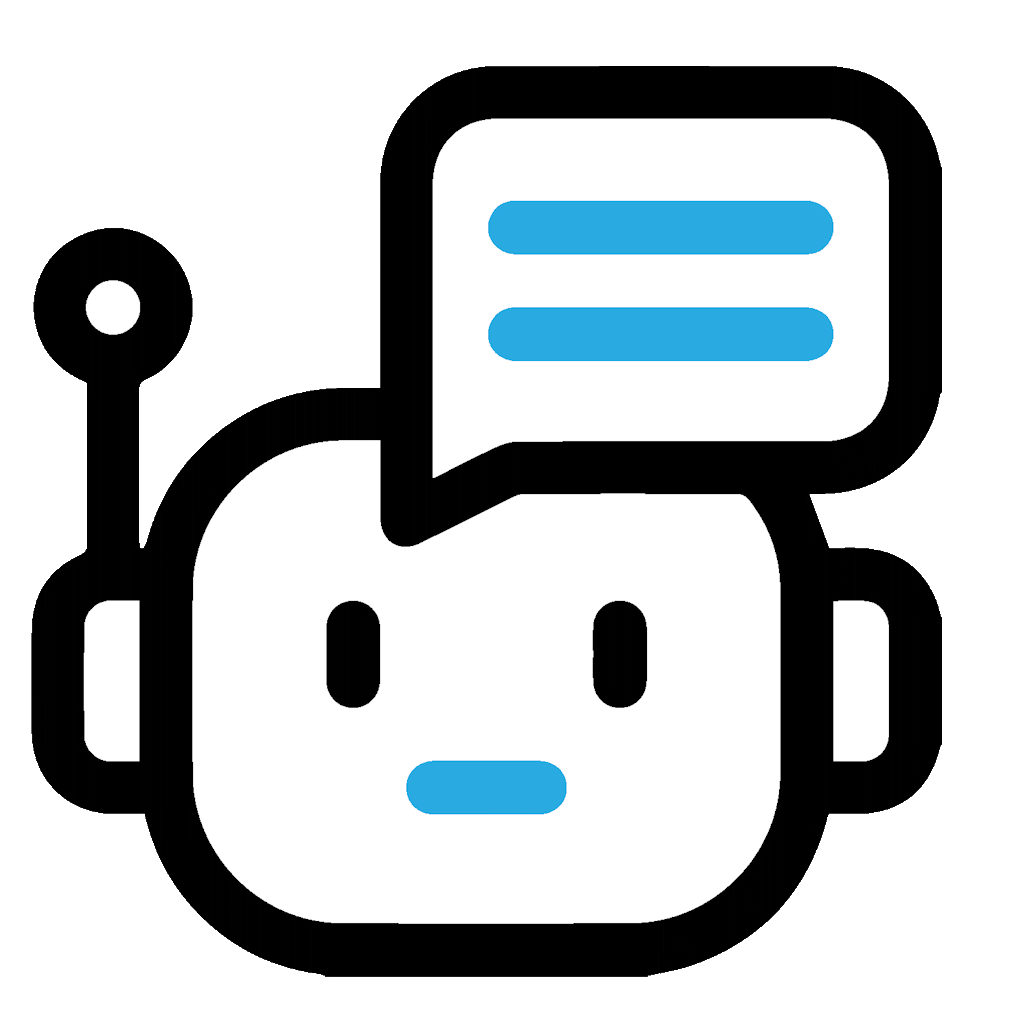More than 80% of cloud breaches are caused by misconfigured environments. A 2025 Gartner report states that not hackers getting smarter, but companies failing to configure correctly. That is a sobering statistic, especially if your business recently leaped to cloud services or will soon.
Here’s what you should know. Cloud is no longer an IT pet project or a “value add.” It’s mission-critical. But way too many NYC businesses dive in (or are stuck with legacy cloud environments) without first making the right inquiries about security, compliance, or business resilience. What this guide is not going to do is define what the cloud is. It’s for business leaders like you who are already in the cloud but want to make sure you’re not sitting on a ticking time bomb because of complacency or bad assumptions.
Overconfidence in Out-of-the-Box Cloud
The most common mistake that business entities do is believe that once they have signed up with a cloud provider, they can just relax. They assume that the default security level is adequate, and the provider will handle the rest. The reality is much more complex.
Why is this our problem? Because cloud providers working in New York will need to take into account such things as regional data compliance, infrastructure bottlenecks, higher-than-average vulnerability to cyberattacks, etc. For example, a company may release a file-sharing application with global open permissions unaware of the fact that NYC’s cybertraffic is one big target for cyberthieves, or that the implementation violates client contracts requiring U.S.-exclusive data storage.
That’s why relying solely on default setups isn’t enough—especially in a high-risk, high-demand market like NYC. Cloud services in New York help businesses by addressing real challenges like data security, remote access, and disaster recovery. With the right setup, companies can reduce downtime, meet compliance needs, and scale without the growing pains that come from underbuilt infrastructure.
NYC’s Compliance Burden Is No Joke
Where regulations are concerned, operating business in New York is different from operating business anywhere else. In addition to federal regulations like HIPAA or PCI-DSS, NYC businesses must contend with an intertwinement of state and municipal regulations that directly affect how you use the cloud.
Now layer on federal data privacy concerns and growing customer demands for transparency, and you’re looking at a very complex landscape.
Your cloud infrastructure needs to provide space for these realities. That means:
- Choosing cloud data centers in compliant geography
- Encrypting data in transit and data at rest
- Building audit logs to track access and changes
- Creating incident response plans aligned with reporting schedules required by law
Compliance can’t be an afterthought check-the-box, compliance has to be baked into the architecture at the beginning.
Ask the Right Audit Questions
Cloud providers love to throw around big figures: “99.999% uptime,” “enterprise-grade security,” “military-grade encryption.” But in the back rooms, it is the small print that matters. And unless you are asking the right questions, you might find (too late) that your company’s needs were not properly serviced.
Below are some important audit questions that all NYC business executives should ask an existing or prospective cloud provider:
1. Where is our data stored?
A lot of the provider’s global infrastructure is worldwide. Unless you explicitly choose U.S.-based storage (or even a region closer to NYC), your data can be in Canada, Germany, or Singapore. That can trigger data sovereignty issues.
2. Do we have real-time views of logs?
Logging should never be an afterthought. You need real-time access to data about who did what, from where, and when, especially if you’re regulated or need forensic visibility.
3. And what happens in the event of a failure or breach?
You don’t want more than a backup plan. You need fine-grained rollback capabilities, specified recovery
windows, and a mechanism involving minimum disruption.
4. Can internal staff view systems without having to be watched?
Many providers limit what your internal IT personnel can see or manage. But if you are responsible for your own security posture and compliance, that visibility might be mandatory.
Asking these questions upfront spares you surprises during a breach, audit, or client review.
Shared Responsibility: Still Misunderstood
Here’s the reality. Too many businesses find out the hard way. Cloud security is not a single-player sport. The provider controls the infrastructure, but you still have what lives on top of it. Your apps, your data, your user permissions, etc.
Let’s assume you’re on Microsoft 365 or Google Workspace. The vendor handles the backend, but if you don’t turn on multi-factor authentication or you grant all your users global access to documents… That’s your problem, not theirs.
Normal work you need to do:
- Administering user accounts and enforcing least-privilege access
- Encrypting sensitive documents and controlling who can download or share them
- Keeping your apps and integrations up to date and patched regularly
- Monitoring logs for odd behavior
- Managing alerts and deactivating breached accounts
Your cloud providers will typically offer up tools and dashboards to help with all of this, but if your team isn’t actually using them, they’re worthless. Don’t assume “going cloud” = “done with security.” It’s a team effort, and your company is far from out of it.
Downtime Happens – What’s Your Real RTO?
No cloud provider is exempt from outages. It could be a regional storm, a server crash, or a targeted cyber attack downtime is inevitable. It’s not a matter of if, it’s a question of when, and how ready you are to rebound.
And that’s where the Recovery Time Objective (RTO) comes in. It’s the maximum amount of time your systems can be down before it causes unacceptable disruption to your business. Most vendors provide SLAs (Service-Level Agreements), but those usually refer to technical uptime, not business continuity.
You’re a multi-store retail company in Manhattan. It’s the holiday shopping season, and your cloud POS system crashes. You call your vendor, who is routing you to support representatives in another time zone. Recovery takes hours and thousands of lost sales and customer confidence.
Now consider if you’d practiced that scenario in advance. Do you have offline contingencies? A communications plan? A real-time recovery progress dashboard? Your cloud business should help you build an RTO-led strategy one centered on the actual impact downtime has on your business, rather than technical speeds and feeds.
Final Word: Don’t Let Assumptions Cloud Your Judgment
The cloud migration is not a lift-and-shift. Especially in a high-velocity, high-pressure city like New York, details matter. Where your data live, who you’re allowing to access it, how quickly you can recover if something happens”.
This checklist is your warning bell. If any one of these areas raises a red flag, it’s time to drill deeper. Because in today’s world, cloud missteps don’t just hold you back they can shut you down.
Need help reviewing your current setup, establishing a migration plan, or choosing the right provider? Start the conversation today before you are answering to a breach, an audit, or a client backlash. With clouds in NYC, a little prep goes a very long way.