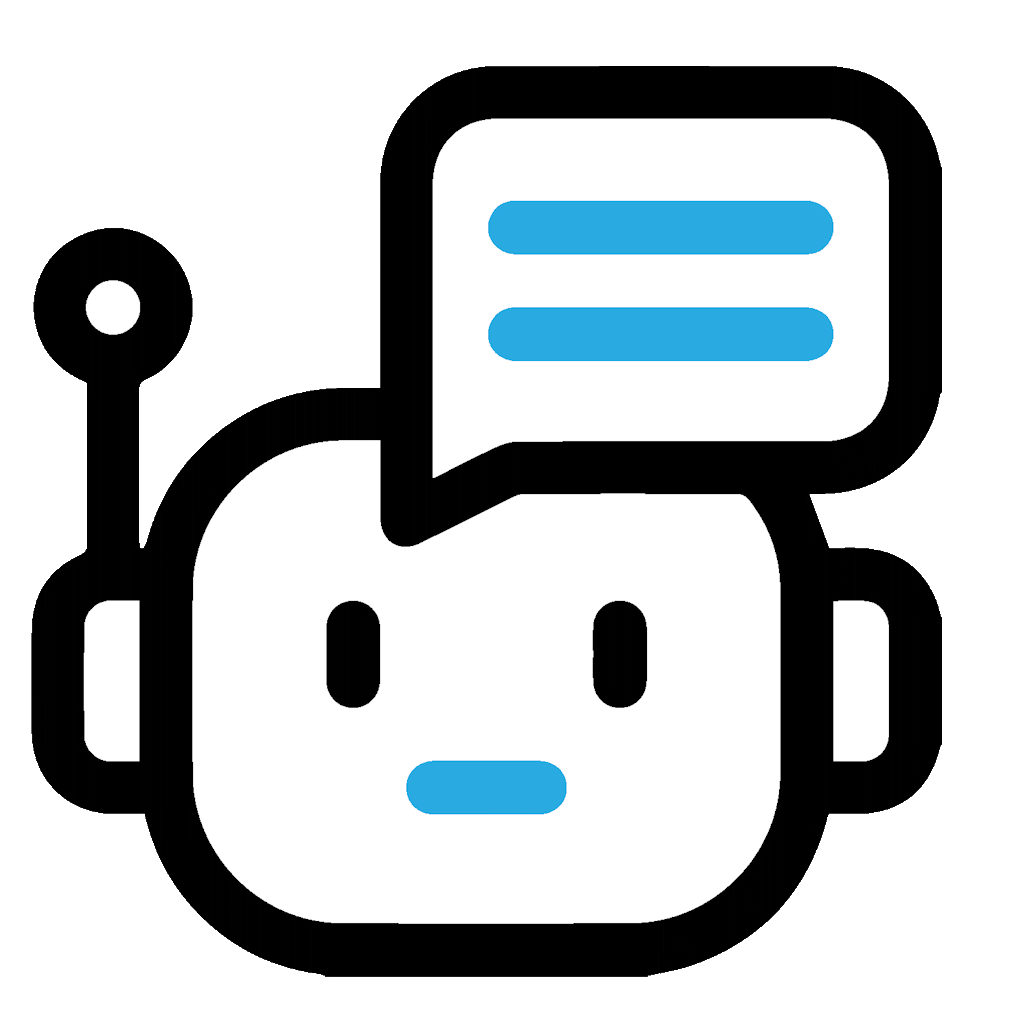Windows 10 is one of Microsoft’s most popular and reliable operating tools. Despite its newer version, millions are sticking with it, and they do not want to upgrade. There are several reasons for this addiction by the users. This Windows 10 is more reliable, has a user-friendly interface, fewer graphics, easy-to-go settings, and it consumes fewer resources. In addition to its numerous benefits, this operating system is powerful enough to compete with its newer version of Windows 11.
However, as Microsoft wants its users to install the newer version on their systems, they have set a sunset date for Windows 10. This doesn’t mean that it will stop working entirely, and you will necessarily have to upgrade to the newer version. After the sunset date, you will only stop receiving updates like security patches and features updates, and no new fixes. This is almost similar to Windows 7, in that you are still able to run it for years, but at your own risk and without any official support from Microsoft. You can fortify your security by installing robust antiviruses and using good syncing tools to enhance performance.
| Table of Contents |
|---|
| What does End of Support Mean? |
| 1. No More Security Updates |
| 2. No New Features |
| 3. No New Fixes |
| Should I Keep Windows 10? |
| 5 Key Takeaways |
| Conclusion |
What does End of Support Mean?
End of support means Microsoft stops releasing updates, bug fixes, and security patches for Windows 10. Your computer could become more vulnerable to viruses, malware, and other risks without these updates. Microsoft will no longer offer customer support or new features for Windows 10.

1. No More Security Updates
When Windows 10 reaches its end of support, users will not get regular security updates. These updates are important because they fix problems in the system. Hackers can use these problems to attack your computer. Your device can become more exposed to new threats without security updates. Your computer can keep working, but it will not be as safe as before.
Here are some types of security updates that will not be provided anymore:
- Defender Updates: Microsoft stops updating Windows Defender. Windows Defender helps protect against new viruses and malware.
- Vulnerability Patches: If hackers find a weak point, Microsoft does not fix it after support ends. This leaves your system open to attacks.
- Ransomware Protection: Important updates that protect your files from ransomware attacks will not be issued. This puts your data at greater risk.
- Browser Security: Updates that secure Microsoft Edge and other apps from phishing and unsafe websites will no longer come.
- Network and Wi-Fi Security Fixes: Microsoft does not fix any flaws in networking features. This can lead to risks when you connect to the internet or public Wi-Fi.
In short, when Microsoft stops supporting Windows 10, your system will not be protected from the latest threats. That does not mean your computer and Microsoft applications will stop working right away. You will need to be more careful. You should think about extra steps to protect your data and device.
2. No New Features
Another important change when Windows 10 ends support is that no new features will come to the system. Microsoft will not improve the look, feel, or performance of Windows 10. This means your computer will stay the same. Newer systems will continue to get better and more advanced. Over time, your device will feel old compared to newer Windows versions.
Here are some features that will not be added anymore:
- User Interface Improvements: You will not get any updates that make Windows look better or easier to use.
- New Apps or Tools: Microsoft often adds helpful apps or built-in tools to newer Windows versions. These will not be available on Windows 10.
- Speed and Performance Upgrades: Updates that make the system run faster will be for newer versions of Windows only.
- Accessibility Enhancements: Features that help people with disabilities will not be improved. This includes better voice control or screen readers.
- AI and Smart Features: New intelligent tools like Copilot will only be available on newer versions. This includes Windows 11.
In short, Windows 10 will still work, but it will not grow or improve much. You will miss the latest tools and visual upgrades. You will not have innovative features that Microsoft adds to newer systems like Windows 11. Over time, this can make your experience feel old. Apps and services are made for newer versions of Windows. If you want to stay current and use the latest technology, upgrading in the future can be something to think about. If your setup works well for you and you do not need the newest features, you can keep using Windows 10. Just remember that it will not receive future updates.
3. No New Fixes
When Windows 10 ends support, Microsoft will not give regular fixes for problems anymore. These fixes are important because they help solve issues that affect your computer. Microsoft usually sends updates to fix minor glitches or more serious errors. After support ends, you will not get these updates. This could cause more problems for you later.
Here are some types of fixes you will not get anymore:
- System Glitches: If something stops working in Windows 10, like the Start menu or taskbar, Microsoft will not fix it anymore.
- App Crashes: Apps that crash or do not work right will not get any fixes.
- Driver Compatibility Issues: If your hardware has problems because of new drivers, Microsoft will not release fixes for it.
- Performance Bugs: Slowdowns, freezing, or lag from system bugs will not be fixed.
- Error Messages and Boot Problems: If your computer shows strange error messages or has trouble starting, you might not receive a fix from Microsoft.
Even though your computer still runs, not getting new fixes can make small problems bigger. If something stops working well, you may need to find your own solution or ask for help from others. This help is not always safe or reliable. Some users do not see problems right away. Other users feel more frustration as bugs stay unfixed and problems grow. You will not have official support when you have system errors. It can be hard to solve these errors if you do not know much about technology. Some users just want an easy and good experience.

Should I Keep Windows 10?
Choosing to keep Windows 10 after it no longer has support depends on how you use your computer. It also depends on how comfortable you are with online safety. Windows 10 will still work for some time. Many people will still use it. If your computer works well and you do not need new features, you can stay with Windows 10 for now. The main thing is to make good habits. This means you should avoid bad websites. You should not click on unknown email links. You must use strong passwords. You should also keep your other software up to date, like your browser and antivirus. These steps help keep your system safe without Microsoft’s updates. It is also good to use a third-party antivirus and a safe browser to help protect you online.
However, it is still smart to plan for the future. Software companies might stop supporting Windows 10 over time, and Microsoft may bully you to use Windows 11. New programs might not work well on it. Security risks may increase, and you could run into compatibility problems. If you do not know much about technology or do not want problems later, you should upgrade to a new system like Windows 11. But if you only need basic things, like browsing the web, checking email, and using common apps, you can stay with Windows 10 if you are careful online. Just remember to keep learning and think about your choices.
Pros:
- A familiar interface is user-friendly.
- No upgrade is needed to continue using it.
- Remains functional for daily tasks.
- Works with most software.
- Lower system requirements help older computers.
Cons:
- No security updates are available.
- No new features will come to it.
- No bug fixes will be released.
- Software compatibility issues may occur.
- Support is limited.
5 Key Takeaways
- Continued Functionality: Windows 10 will work after support ends. You will not receive updates or security patches. Your system continue to operate but it will be less secure over time.
- Online Safety: Staying safe online is your job now. You should use strong passwords and avoid suspicious websites. Do not forget to update your antivirus and other software.
- No New Features: Windows 10 will not have new features or improvements. Your system will stay the same, and it may feel old compared to Windows 11.
- Compatibility Issues: Compatibility issues may happen later. New software or devices may not support Windows 10 anymore. This can make it hard to use the latest tools.
- Upgrade Considerations: If you care about security and new features, you may want to upgrade. Windows 11 might be better for you. If you are happy with Windows 10 and use it for basic work, you can still keep using it.
Conclusion
In conclusion, Windows 10 will still work after the end date. It is important to know the risks. Without security updates, your system can be open to viruses. The lack of new features may make your experience feel old. If you are careful online and follow good practices, you can still use Windows 10 for a long time if you like it.
If you want a system with new features and more security, you should think about upgrading to Windows 11. Your choice depends on how you use your computer and how you feel about the risks. You can stick with the older version of Microsoft Windows. You can jump to a newer version. It is key to stay informed. You need to choose what is best for your needs in the long run.