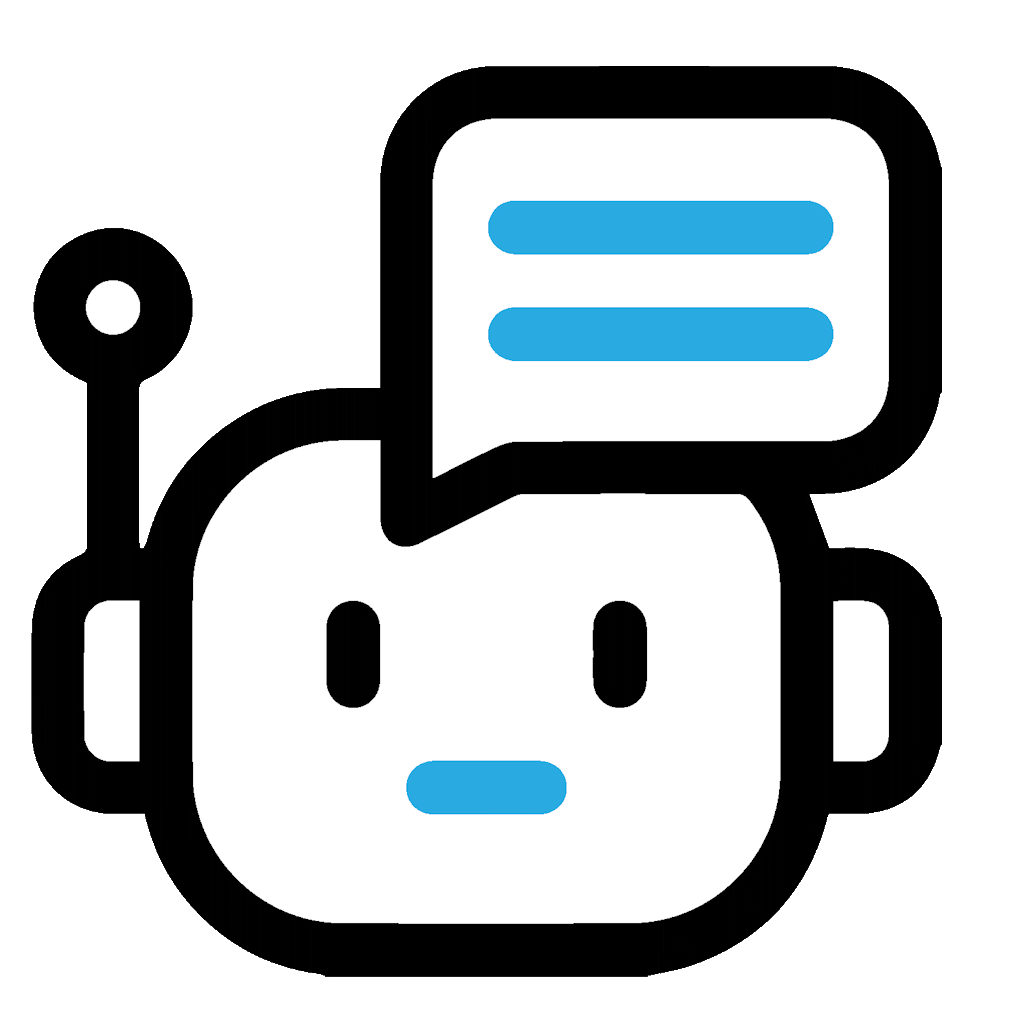There are thousands of parental control apps on the internet. However, we cannot place your trust in every app. Simply because some apps may not block, filter, or limit the content we don’t want your children to see.
Choosing an effective parental control app is tricky and most parents make the wrong choice. Simply because they do not consider some important factors before choosing a parental control app. And if you’re looking to take the services of a parental control app, ask yourself the following questions:
1. Can You Trust the Parental Control App?
As parents, we want to have the utmost trust in parental control apps that they would not let bypass any content that we want to protect our children from. Or it would notify us instantly when our children access unauthorized content. In short, the app should be trustworthy so we can rely on them.
Here, I would suggest you read the app’s reviews on the internet and ask around. You may get valuable insights about the app and know if it is suitable for you or not.
Also, free parental apps may glitch from time to time, so it’s best to invest in a paid one. And one more thing, make sure your internet is reliable because parental apps use the internet to notify you or to filter/block the content. I’ve been using Cox Internet for a while now because it’s reliable and a budget-friendly option. You can also check out Cox Internet plans if you’re looking to switch to a better ISP.
2. What Features Do You Want?
Ideally, you’d want all the features to keep your children safe while using their electronic devices. A parental control app should:
· Block/filter websites and apps
· Provide a screen timer to limit your children’s screen time
· Offer access to live location
· Allow you to monitor their calls and SMS history
· Notify you if your children download or access unauthorized content
The above are must-have features in a parental control app that you must not compromise on. Besides these, premium apps may come with different advanced features. For instance, some apps may offer geo-fencing, protection against malware, or both.
3. How Accurately Does It Filter the Content?
When you’re choosing a parental control app, ensure how granularly it filters or blocks the contents. Premium parental apps may block websites, webpages, or some sections of webpages based on your instructions. However, some free parental apps may expose your children to unauthorized content sometimes.
Similarly, paid parental apps may let you block an entire message or filter out objectionable words in it. While the free apps may not filter out those words or block the message at all.
To ensure how accurately a parental control app filters/blocks the content, first experience it yourself before installing it on your children’s device. If an app satisfies you, only then proceed to avail its services.
4. Does the App Work on All Browsers?
You might think that a parental control app blocks or filters the websites. So, what does the app have to do with the web browser?
Some parental control apps may malfunction on different browsers. A web browser is the main gateway to access the websites. So, it’s important to consider that whatever app you choose works seamlessly with all the major browsers.
Bonus Section: Can Children Overcome the Parental Controls?
Yes, there are several ways children can surpass parental control restrictions, and in this section, I will tell you about them.
· Kids can factory reset their devices to uninstall the parental control app.
· Some parental control apps are disabled by changing the device’s time zone.
· They may access prohibited content using proxy websites.
· A quality VPN may change their device’s IP address, and it can cause the parental control app to malfunction.
· Your children may delete the parental control app if is it not protected by a password.