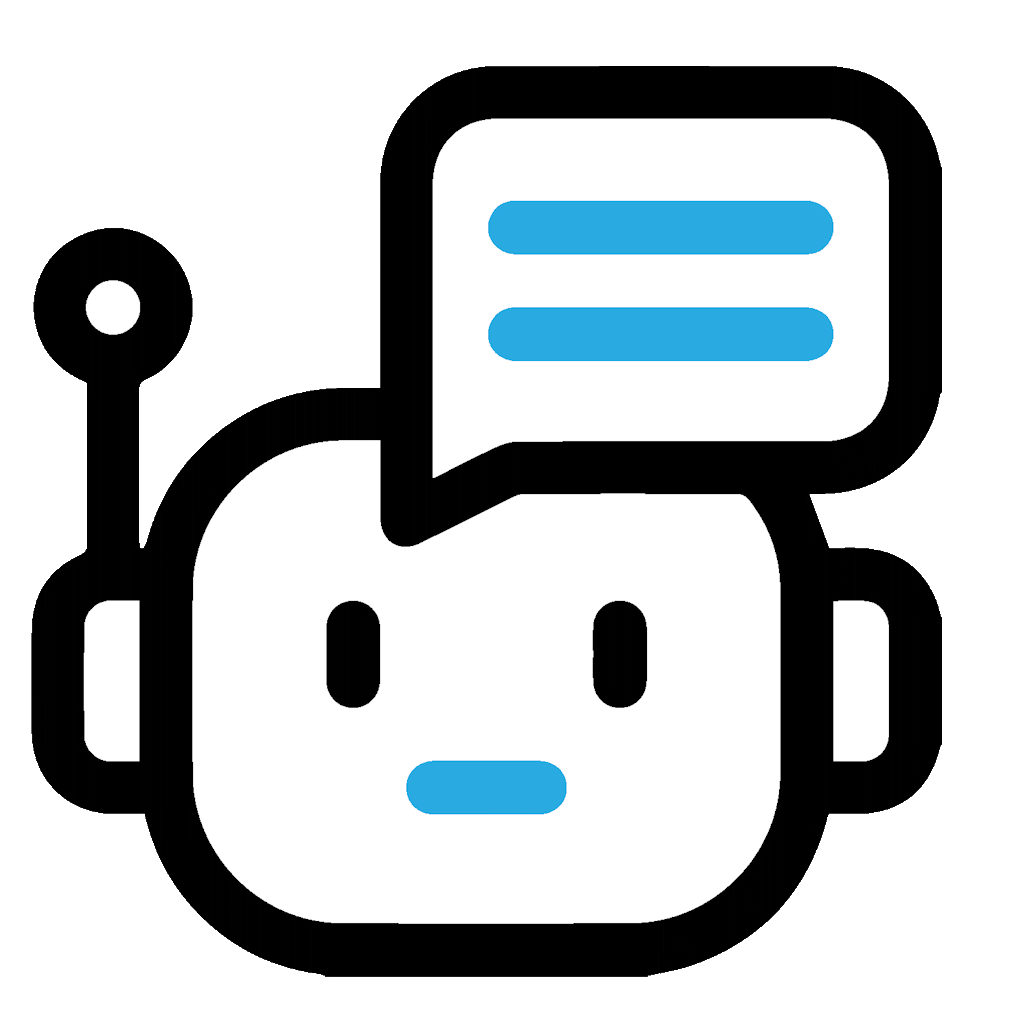The content industry has seen dramatic changes since AI content generators like ChatGPT were introduced for commercial use in November 2022. However, the AI and machine learning models used had limited capabilities and were not that advanced enough to handle uploading. It was just a baby that could understand text only. With the passage of time, advancements have been made, and now we have a model that can interpret files.
The content writers and researchers can fully understand the worth of this blessing feature. Now, they can directly upload files to the AI giant engine ChatGPT and do not need to copy-paste content. This continuous improvement has reduced the chances of human error and significantly increased the workflow speed.
New Features and Updates in 2024
ChatGPT is one of the best AI writing tools, and it still does very well in understanding and replying to text. The model can read complex questions. It can also give detailed answers. It can help with brainstorming. It can create content about many topics. New updates in understanding language and context make conversations easier and more correct. This makes it a useful tool for regular users and professionals.
Older versions of ChatGPT, like GPT-3 and early GPT-4, could only read text inputs. Users could not upload files for analysis. This made some tasks less efficient, especially for large documents. To avoid this problem, users had to copy and paste text into the chat. This was difficult for long documents. It often causes incomplete data processing because of input length limits.
- New File Upload Feature with GPT-4 and ADA: The 2024 update brought a new option. Users can now upload files directly into ChatGPT. This feature is available in the GPT-4 model with Advanced Data Analysis (ADA). Users can share files like CSVs, PDFs, and Excel documents. This greatly improves the AI’s ability to analyze data and help with research. It also gives useful insights, making work easier for data analysts and researchers.
- More Supported File Types: It now works with more file formats. This includes .txt, .csv, .xlsx, .pdf, and some code formats like .json, .xml, and .py. This new support helps users deal with different kinds of data. They can use it for business reports, analyze data, or fix coding problems. The ability to read these files directly saves time. It also makes AI more useful in real situations.
- Better Tools for Analysis and Summarization: ChatGPT now has better tools for analyzing and summarizing data. It can analyze data files and summarize information from PDFs. Users can upload spreadsheets and do calculations with the data. These tools help users to manage large data sets, complex numbers, and detailed documents easily. ChatGPT becomes a better tool for tasks that need data.
Find out here what the best AI cover letter generators out there are on the market. Get the most out of your cover letter and win new customers.
Current Status of File Uploads
Users can upload many types of files in ChatGPT. They can do this through the web interface and the API. There are size limits for the files.
Supported File Types
In 2024, ChatGPT can work with different file types. The types of files it supports are:
- Text Files: Users can upload .txt files for simple text and .csv files for organized information.
- Data Files: Users can upload .xlsx files for Excel spreadsheets.
- PDF Documents: Users can upload .pdf files to read and summarize articles and reports.
- Code Files: Users can upload .json, .xml, .py, and other coding files for debugging and structuring.
Size Limitations
This AI content generator has size limits for file uploads. These limits change depending on the file type and the platform. Most files can be up to 20 MB. OpenAI may change this limit as its systems improve. Larger files might need to be cut into smaller parts to be processed well.
Platforms Allowing File Uploads
- Web Interface: The web interface allows users to upload files easily. This is available for Plus users who use GPT-4. Users can drag and drop files or use an upload button. This makes it easy to interact with the platform. You can use this feature on both desktop and mobile versions of the web interface. It is convenient for different use cases.
- API Usage: For developers, file upload tools are available through the ChatGPT API. This enables more custom applications. Users can upload file data in automated workflows. Businesses can connect ChatGPT to other software using the API. This helps with tasks like data processing and report-making. The API can support file types similar to those of the web interface. It may have different size limits and needs proper setup.
The rumors are there for the new versions. Get to know first when ChatGPT-5 will come out for commercial use.
How to Upload Files to ChatGPT
Uploading files to ChatGPT is very simple when you know the procedure and the supported formats.
Step-by-Step Guide for File Uploads
- Accessing the Platform: First, access ChatGPT through the web or API. Make sure you are logged in with a Plus account. You should also be using GPT-4 with the Advanced Data Analysis (ADA) feature turned on.
- Navigating to the Upload Feature: After you are on the platform, find the file upload option. This option is usually in the chat interface. It is usually shown with an “Upload” button or a paperclip icon. This allows users to start attaching their files.
- Selecting and Uploading the File: Press the upload button and choose the file from your device. After you choose the file, confirm the upload. This lets ChatGPT process your content. Wait for the system to finish the upload. Then, you can continue with your request or question about the file.
Troubleshooting Common Issues
- Unsupported File Types: If you get an error about an unsupported file type, check that the format is one of the supported types. If not, you can convert the file to a format that works, or you can break it down into simpler text.
- File Size Errors: If the file is too big, try splitting the content into smaller parts. Then, you can upload them one by one. This can help to make sure that the content is fully processed. You can avoid size problems this way.
- Connectivity Problems: Connectivity problems can stop file uploads. To fix this, check your internet connection. You may need to refresh the page. If problems continue, you might need to try another device or network.
Alternative Ways to Input Information
If users cannot upload files, they can copy and paste text. This is a simple way to put information into ChatGPT. It lets you move content from documents to the chat window. You may need to break up longer text to stay within character limits.
Another way is to take screenshots of important parts of a document. You can use an Optical Character Recognition (OCR) tool to change the image into text. You can share this text with ChatGPT for analysis. This gives you a way to handle unsupported file types or hard-to-copy documents.
Users can also use integrations with other tools and platforms. This can help to share information easily. For instance, you can connect ChatGPT to cloud storage or note-taking apps to input data quickly. This allows you to work together without needing to upload files directly.
Privacy and Security Considerations
OpenAI has rules about how to handle data. These rules explain how user data is processed and stored. Uploaded files are used only to give responses. They are not kept forever, so sensitive information does not stay beyond the session.
Users should take steps to protect their privacy while using ChatGPT. This includes not uploading personally identifiable information or confidential data. It also includes reviewing content before you share it with the AI. You must check that it does not contain sensitive material.
Users should verify that they use a trusted network for secure file uploads. They should also avoid public or unsecured Wi-Fi connections. Users must use strong authentication practices for their OpenAI account. It is a good idea to anonymize or encrypt sensitive information in files before you upload them for analysis.
If you are not satisfied with the performance, check out these 5 best alternative of ChatGPT trending in the market.
Use Easy AI Checker for Safe Usage
When you have uploaded the content and got an answer, necessarily check it with Easy AI Checker to ensure that it is safe to submit to clients, academic institutions, and professional organizations. This tool guarantees quality and originality.
- Checks AI-Generated: Easy AI Checker helps users check AI-generated content. It checks for accuracy and originality. It also checks for importance. This ensures that the content from ChatGPT meets quality standards. The content should not have factual errors or inconsistencies.
- Fix AI-Generated: It can find robotic or impersonal phrasing. One main job of Easy AI Checker is to find these phrases. The tool gives suggestions on how to edit the content. This helps users to make the AI-generated text more relatable and sound like human. They can use it for their audience and situation.
- Fix Plagiarism Content: The tool has a feature that checks for plagiarism. It scans AI-generated content. It looks for possible overlap with other sources. Showing possible plagiarism helps users to change the text. This helps make sure the content is original and ethical.
Conclusion
You can upload files to ChatGPT now. This happened because of the GPT-4 update and the Advanced Data Analysis feature. These updates have impacted our daily lives and they make the tool more useful. Users can upload and analyze files. These files can be documents, spreadsheets, and code. ChatGPT has now evolved from only talking to being a more helpful assistant. It can do complex tasks with data. Some users do not have the ability to upload files. They can use other ways, such as copying and pasting text. They can also connect ChatGPT with other apps.
These new features make things easier and leverage AI for business success. However, it is very important to maintain privacy and safety, and users should not upload sensitive data. They need to take the right precautions. Easy AI Checker makes sure of safety, quality, and originality. This helps check that the AI-generated content meets standards. Users can follow best practices. They can get the most from ChatGPT. They also ensure data integrity. They also ensure high output quality.