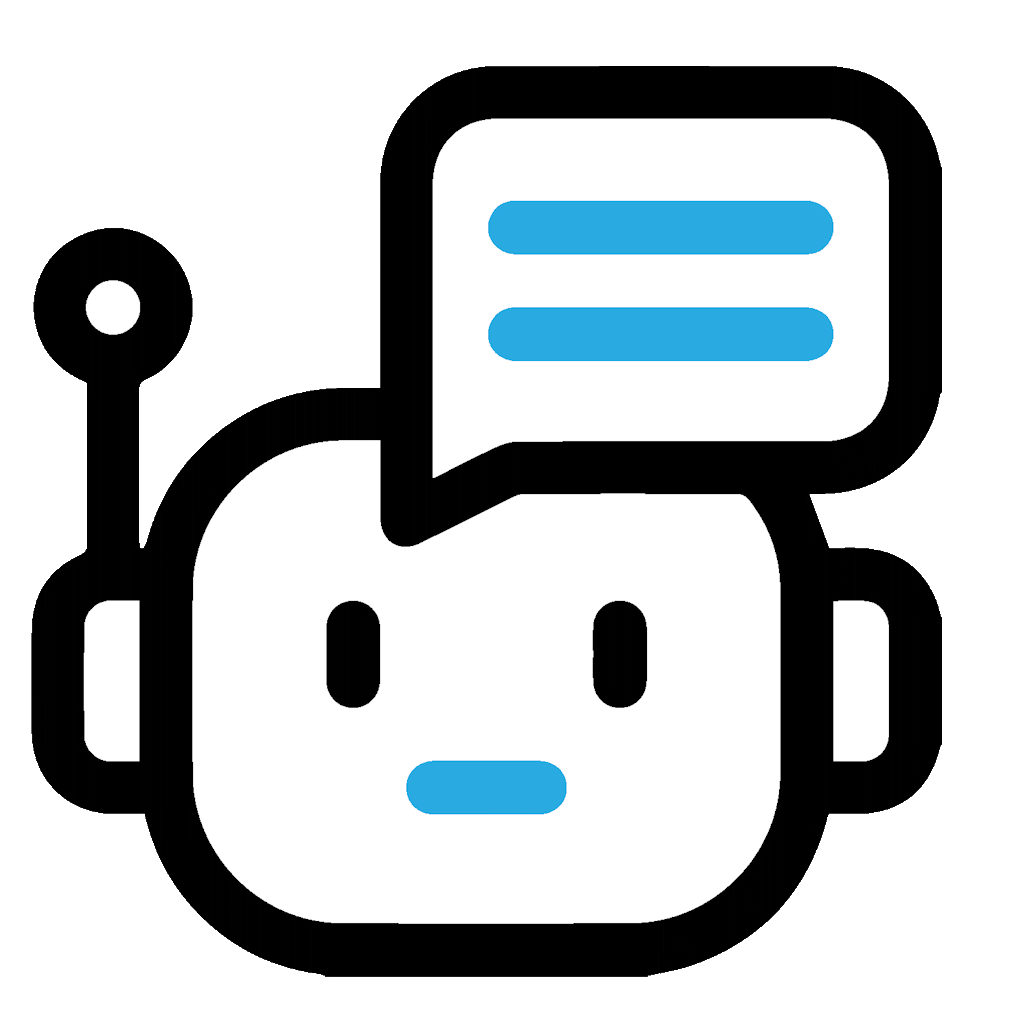Creating a personalized avatar with the help of an AI tool is easier than ever before. You do not have to download heavy tools to make your own avatar. You do not need to buy a computer with an expensive graphics card. These AI tools will do all this on their end, and all you have to do is play around and handle a user-friendly dashboard.
Whether it is gaming, a social media profile picture, or a virtual meeting, these AI tools to design personalized avatars offer customization that stands at the next level. Create your personalized digital persona within seconds with a few efforts. Let us find out which tool supersedes the other.
It has become easier to make money with AI tools on the internet. These tools increase your performance, work rate, and productivity to a significant level.
Avatar AI Tools Criteria for Choosing
Choosing the right AI tool is important for making your avatar. Different tools have different features. You want to find the one that fits your style and needs the best.
- User-friendliness: First, the tool must be easy to use. A simple design helps everyone create avatars fast. If a tool is difficult to use, it makes you feel frustrated. Everyone should have fun when they design their avatar.
- Customization: Next, you should look for options to customize. The best tools let you pick hairstyles, clothes, and accessories. You may want your avatar to show your personality. More choices help your avatar to look like you or any character you like.
- Quality: The quality of the avatars is very important, too. A good tool should make realistic and pretty images. The avatar needs to show the user well and look nice. If the avatar looks good, it is more fun to use in games and on social media.
- Integration: Integration with other platforms is also necessary. You want a tool that connects easily with social media or game platforms. This makes sharing your avatar easy. It lets you show your creativity in many places without too much work.
- Cost: Finally, think about cost and accessibility. Some tools ask for money, while others are free. It is important to find a good mix between the price and features. Make sure the tool can be used by everyone, including people with disabilities. This will help more people enjoy making avatars.
If you are interested, check out these AI video editing tools for the perfect AI editing experience. Artificial intelligence helps a lot in making personalized avatars. AI can look at human features and styles to create lifelike images. This technology lets users make avatars quick and easy. AI tools can also improve customization choices. They have many styles, backgrounds, and expressions. This helps users to customize avatars to show their mood or personality.
Top 5 Best AI Tools for Designing Personalized Avatars
As we go further into the digital age, the need for personalized avatars grows. People want unique ways to express themselves. Personalized avatars give that space, and AI makes it easy to create them. This tech change turns online interactions into personal experiences.
1. Ready Player Me
Ready Player Me has many features. It helps users create detailed 3D avatars very easily. The tool gives lots of customization options, including different hairstyles, clothes, and accessories. It also works well with many virtual environments and gaming platforms, which improves its use across different digital places. Users can also make avatars from selfies, which makes the creation process more simple.
Gamers and virtual world fans often like Ready Player Me because of its usefulness in digital environments. The tool is useful for keeping a steady digital presence in different platforms like social VR, gaming, and virtual meetings. Its ability to easily fit in across many platforms makes it popular among people in different virtual communities.
The price for Ready Player Me works with a freemium model. Basic customization features are free, so users can try the tool without immediate costs. For more advanced options, such as high-resolution avatars and special outfits, a subscription plan is there. This flexible pricing lets users try the tool before they decide to pay for premium features.
Pros:
- Diverse avatar styles
- Seamless platform integration
- Selfie-based creation
- Extensive customization options
Cons:
- Limited free features
- Premium plan required for advanced options
- Complexity for beginners
- Not all platforms are supported
2. Avatarify
Avatarify brings your dreams to life with its special features, and it is one of the best AI tools for business. This tool uses real-time AI technology. It lets users create animated avatars. You can upload a photo. The tool then maps your facial movements on the avatar. This gives it a natural look. You can choose from many styles. Users enjoy different characters for different occasions. This makes it fun and creative.
People use Avatarify for many reasons. Gamers love it because it turns their gameplay into an immersive experience. They can become avatars of their favorite heroes. Users also enjoy it for virtual meetings. The avatars add a personal touch. It helps teams bond in remote work. It is exciting to see colleagues as animated characters. Some users use it for social media. They create content that gets attention from followers. The possibilities are endless.
It has flexible pricing. Users start with a free version. This allows basic features to be tried. If you want more advanced options, you can subscribe. The paid version unlocks premium features like high-quality output and more styles. It is affordable for casual users and professionals. The team focuses a lot on user experience.
Pros:
- Real-time animation
- Facial feature mapping
- Variety of styles
- Free basic version
Cons:
- Limited high-quality outputs
- Complex setup
- Occasional performance issues
- Paid features required for full functionality

3. Zmoji
Zmoji offers a way to create your own animated character. This tool focuses on personalization. You select different hairstyles, clothes, and accessories. The variety is impressive. Zmoji lets users express their personality through their avatar with the help of Artificial Intelligence. You can even change your avatar’s expressions. This adds a fun touch. The app is easy to use and enjoyable for everyone.
It is popular among social media users. People create stickers for their posts. The cute avatars attract friends and followers. Users love to share their Zmoji avatars in chats. It shows friends a unique side of them. Whether for fun or connection, Zmoji brings joy to online interactions.
This tool has a free version, but many users want more. The premium version gives more features. The prices are reasonable. Users pay a small fee for extra benefits. This is a good investment for fans. The value is more than the cost.
Pros:
- High personalization
- Variety of accessories
- Easy-to-use interface
- Fun animated expressions
Cons:
- Limited advanced features
- In-app purchases for full access
- Can be buggy
- The basic version lacks customization
4. Bitmoji
Bitmoji is a fun tool for making personalized avatars. Users can make characters that look like them. Bitmoji has many options to customize. You can change hair color, clothing style, and facial features. The app is simple to use. Users can make avatars quickly and easily.
It is good for social media users. Many people use it on Snapchat. They send Bitmojis in chats and use them in stories. This gives a personal touch to messages. Some users use Bitmoji for their email signatures. It makes the email feel friendlier. Bitmoji also works in games and other apps.
You can get Bitmoji for free. Users can download the app from app stores at no cost. There are options for buying special costumes or accessories. But most features are free. You can have a full experience without paying.
Pros:
- Wide customization
- Popular on social media
- Simple design interface
- Free basic version
Cons:
- Limited to specific platforms
- In-app purchases for extras
- Basic avatars can be repetitive
- Limited animation options
5. Dollify
Dollify is another good choice for making cute avatars. This app has a special style. It lets users design cartoon-like characters. Dollify gives many ways to customize. You can change your eye shape, skin tone, and outfit. The app makes avatars look sweet.
This tool is famous with younger people and influencers. Many people share their Dollify avatars on social media. They use these avatars as profile pictures. Some users enjoy making avatars for friends. This makes digital conversations more fun. Dollify helps users show their creativity.
Both Bitmoji and Dollify give special ways to create avatars. Users can explore each app to find the best digital look for them. How do you want to show yourself on the internet? Are you interested in AI tools? Learn about these best AI tools to improve your productivity.
Pros:
- Cute and playful design
- Varied customization options
- Free to download
- User-friendly interface
Cons:
- Limited animation features
- In-app purchases for premium items
- Basic avatars may lack realism
- Mainly targeted at younger users
Conclusion
In the digital world, personalized avatars are very important. They let people express their identity. Users connect through their avatars in virtual spaces. Avatars make communication fun and relatable. They help people feel more confident online. This form of self-expression is important in today’s virtual communities. People want their avatars to show who they are.
Using these AI tools can make designing avatars better. Each tool gives a chance to create something special. Users can show their style and individuality with their avatars. Finding the right tool makes the process easier and more fun. Personalized avatars can change how people connect on the internet. They can improve communication and encourage interaction.
As technology improves, the chance to personalize avatars increases. New designs and features will keep coming. Individuals should take this chance to experiment. Personalizing an avatar can be a fun way to show one’s identity. Try out these tools today and enjoy creating a unique digital self. Start designing your avatar and let your creativity shine.