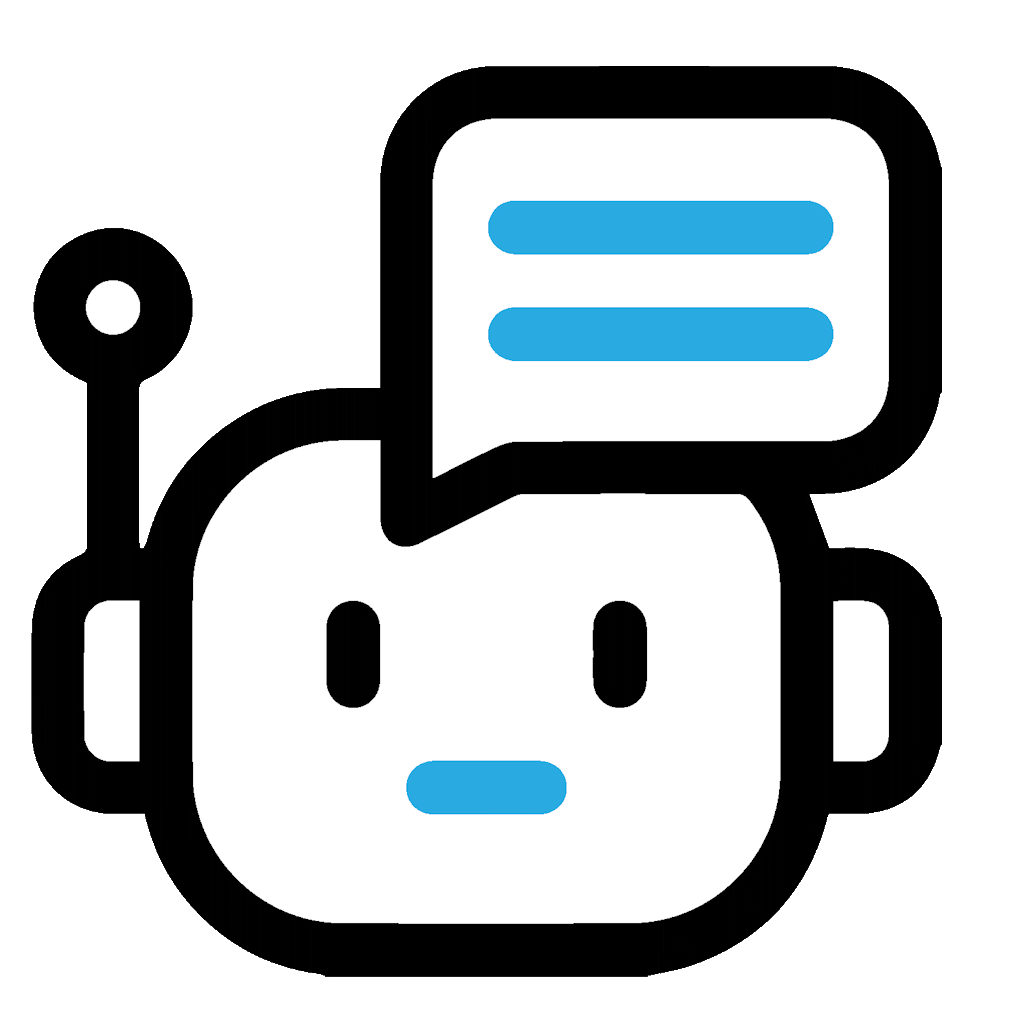A picture tells 1000 words. In this age, it is true to capture the attention of you audience. A good thumbnail attracts more clicks as compared to a dull one. With rapidly evolving AI technology now, it has become way easier to create thumbnails within seconds. It means you do not have to spend more time and money to make one. Just give the details, and here you go.
Let’s have a look at these 5 best AI thumbnail generators in 2024:
- Thumbnail Blaster
- AI Thumbnail Generator by DeepAI
- Designify
- Fotor’s AI Thumbnail Maker
- Lumen5
If you are interested in video editing, check out these 8 best AI tools for video editing that will change your way of working.
1. Thumbnail Blaster
Thumbnail Blaster has many features. It helps users create good thumbnails quickly. You can customize many templates for your brand. The tool uses advanced AI technology. It suggests design improvements, too. This saves time and effort. The drag-and-drop interface is easy to use for beginners.
For pricing, there are different plans. The basic plan has a low monthly fee. This is good for casual users. The premium plan has a more expensive fee. It gives more features. This is ideal for serious creators who need more customizations. There is also a free trial. You can test the tool without commitment.
You can use it for social media, YouTube videos, and blogs. This tool helps users make eye-catching thumbnails fast. This boosts viewer interest and engagement. Its user-friendly design is good for busy content creators. They aim to improve their visual content easily.
Pros:
- Lots of Templates
- Smart Design Suggestions
- Easy to Customize
- Simple to Use
Cons:
- Limited Free Features
- Varying Template Quality
- Complex Pricing
- Sometimes Slow Performance
2. AI Thumbnail Generator by DeepAI
Now, we see the AI Thumbnail Generator by DeepAI. It has some unique features. It focuses on simplicity and fastness. The tool uses advanced AI technology. It creates thumbnails from your images quickly. You can upload an image, and it will automatically make a high-quality thumbnail. This is good for people who want speed and do not want to lose quality.
The pricing model is easy. Users can access basic features for free. For people who want more options, there is a paid plan. This plan gives extra features and flexibility. This is helpful for businesses or creators who need more tools than basic ones.
This tool can be deployed for many uses. It is good for personal projects and professional projects. Bloggers find it helpful for making quick thumbnails. YouTube creators like the speed and efficiency. Its strength is that it makes the design process simple. It also makes it efficient. This helps users to be more productive.
Pros:
- Fast Thumbnail Creation
- Simple Interface
- Generates Automatically
- Free Basic Version
Cons:
- Limited Customization Options
- No Advanced Features in Free Plan
- Can Be Too Basic for Professionals
- Occasional Quality Issues

3. Designify
Designify makes thumbnail creation better. It uses advanced AI technology. It helps users design thumbnails that look good. The interface is easy to use. It lets users navigate the features easily. Many templates are available for users to customize. AI suggests colors and fonts to users. Users can upload images and change them easily.
The pricing model is flexible. Users can access the basic features for free. This makes it a good choice for beginners. A budget-friendly subscription plan is available for users who need more tools. This plan gives extra value and quality. Users like the prices and the benefits it provides.
This tool helps many creators. YouTube creators can make eye-catching video thumbnails. Bloggers can design interesting visuals for their posts. Social media managers can use tools to create impressive visuals. Many different users find this tool valuable.
Pros:
- Easy to Use Interface
- Many Customizable Templates
- AI Suggests Colors and Fonts
- Affordable Pricing
Cons:
- Limited Free Features
- Subscription Required for Advanced Options
- Can Be Overwhelming for Beginners
- Slow Response Time for Some Users
4. Fotor’s AI Thumbnail Maker
Fotor’s AI thumbnail maker makes the design process easier. Users can start with a blank page or use a template. Many design options fit different platforms. The tool has editing features that users can customize. Users can change color, fonts, and layout easily. AI helps suggest the best design. This makes designing quick and enjoyable.
The pricing structure fits different user needs. There is a free version with basic features. Users can try it with no commitment. A cost-effective premium plan is here for users who need advanced tools. This option is great for content creators. It provides a good balance between price and quality.
The AI thumbnail maker meets many needs. It helps YouTube creators who need fast video thumbnails. Small business owners can use it for their marketing material. Social media influencers can design interesting posts with it. Its easy interface encourages creativity and does not feel too hard to use.
Pros:
- User-Friendly Design
- Flexible Template Options
- Customizable Editing Tools
- Free Basic Version
Cons:
- Advanced Features Are Paid
- Limited Free Template Selection
- May Have Ads in the Free Version
- Occasional Performance Issues
5. Lumen5
Lumen5 is a strong tool for many users. It generates thumbnails that have many unique features. Users can make interesting thumbnails quickly. The tool uses AI to change text into images. Users input a blog post or video script. The tool creates a lively design with many templates. Each template changes to fit brand colors and styles. This makes it good for different content.
The pricing model has a subscription plan. The basic plan is cheap and has essential features. This plan is good for individuals and small businesses. For users who need more tools, the premium plan has extra features. This plan helps users to make the design process faster.
The tool is flexible and works for many purposes. Regular content creators get many benefits. YouTube creators can make eye-catching thumbnails fast. Bloggers find it useful for making good visuals for their posts. Businesses can also use it for marketing materials easily. This helps users to focus more on making content.
Pros:
- Transform Text into Thumbnails
- Multiple Customizable Templates
- Subscription Plans Available
- Speedy Thumbnail Creation
Cons:
- Basic Plan Limited Features
- Premium Plan Costs More
- Requires Subscription for Full Access
- Occasional Interface Glitches
Conclusion
Choosing the right thumbnail generator is important for content presentation. Thumbnails are very important for getting attention. A good thumbnail can change the success of your content. This is true for social media, YouTube, or blogs. So, it is important to pick a tool that fits your needs. Some users need advanced features. Other users like a simple and friendly interface. You find the tool that fits your needs when you explore options.
AI technology in creative content is growing fast. Tools like Lumen5 show how AI can improve creativity. These tools help people to create nice thumbnails. They also make the design experience fun. The design experience is efficient. Content creators use AI to make high-quality visuals quickly.
In the future, AI will look good in design. Technology changes all the time. Creators expect new tools and features. AI gives exciting chances for better content creation. It helps creators to engage their audience and reach their goals.