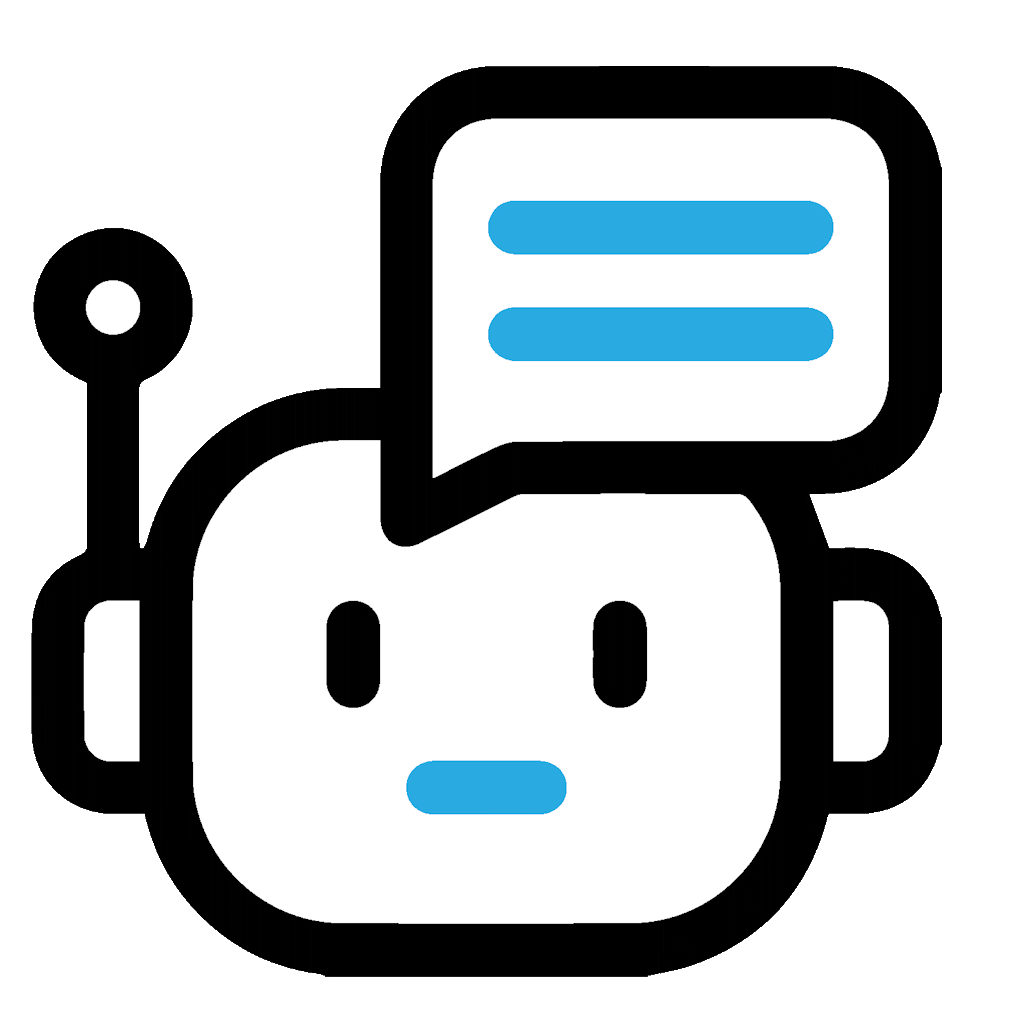AI is now common in our day and work. Companies and people use AI to make tasks easier, improve choices, and get more done. AI tools like smart helpers and task managers are changing how we work and do our daily jobs.
In this fast world, we need tools to help us work better. They sort out important jobs, make repeat tasks automatic, and help us talk better. If you work from home, in an office, or while traveling, good tools make you work better and faster. Imagine a helper who always works, gives help, and keeps plans going, or a writing tool that sharpens your messages with little work from you.
We want to show the best 10 AI tools in 2026 that can change your work. We choose these tools because they work well, are easy to use, connect well with other software, do not cost much, and have good customer help. We want to guide you to pick the right tools for your work needs.
Criteria for selecting the best AI tools
Doing jobs fast and right is very important. The best AI tools should make tasks quicker and correct. A very good tool helps you trust it and gives you time for new ideas and plans.
Even with the latest technology, if a tool is not easy, it will not help much. An easy tool makes sure all users, whether new or experts, can use it fully without trouble.
Tools should work well with other programs. AI tools should fit easily into your work and software, making things better without causing problems.
Cost is key for people and companies. The tools on this list have great features for their price, so you can get the most value for your money.
Good customer support and positive reviews show a tool is reliable, and people like it. We looked at both to give you a fair opinion.
| No | Name of the tool |
| 1. | ChatGPT |
| 2. | Easy AI Checker |
| 3. | Grammarly |
| 4. | Otter.ai |
| 5. | Notion AI |
| 6. | Trello |
| 7. | Microsoft 365 Copliot |
| 8. | Slack AI |
| 9. | Jasper AI |
| 10. | Monday.com AI |
1. Open AI’s ChatGPT
ChatGPT made by OpenAI is a flexible AI that is really good at making text that seems like a human wrote it. It can write emails, make content, or answer questions. ChatGPT is very helpful and keeps getting better at giving correct answers as it learns more.
Using ChatGPT has many advantages. It writes good-quality content fast, which saves time. It helps think of new ideas and answers. For businesses, ChatGPT can talk to customers automatically, so people have time for harder jobs.
2. Easy AI Checker
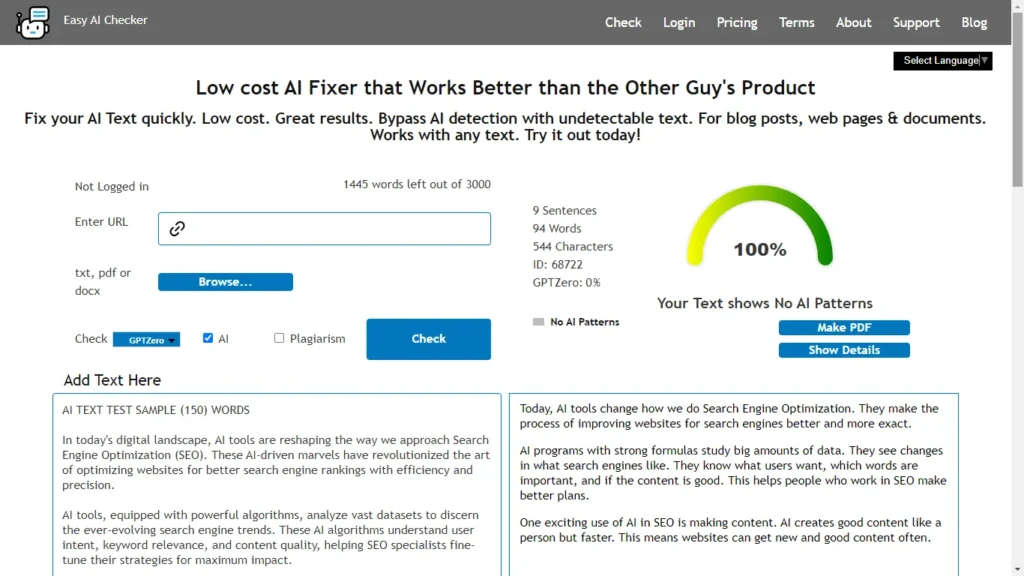
Easy AI Checker is an AI for teachers, students, writers, and business people. It has a special feature for writing blog posts, papers, and emails with a certain number of words. This feature makes content and can add new research to keep the content updated. It also finds out if the content is made by AI and makes it sound more human. It gives reports about AI content and makes it simple to download documents and copy text.
This amazing tool is very helpful for many users. It automates making and formatting content to save time and work so you can do more important things. It makes AI content feel real and interesting, which makes the text better to read. Detailed reports from AI on content metrics give good insights. They help users improve their writing. The tool is easy to use and has a simple copying feature. This makes the tool easy for everyone and gives a good experience. Most important, this tool saves you money. You can make a lot of content and pay a small amount.
The Easy AI Checker is a very useful tool in many areas. It helps teachers and students to write and format academic papers. This makes it simple to create good-quality assignments and research works. Content writers can make interesting blog posts and articles with it. Business people can write professional emails and reports. The tool lets you add new research to AI content. This keeps the content fresh and important. The tool can also make AI content sound like a real person. This is good for keeping your writing natural and real.
3. Grammarly
Grammarly is known for its advanced writing help. It gives advanced grammar checks, style advice, and checks for copying. It also gives you other word options. The tool is easy for everyone to use. This makes it possible to write better text, even if you don’t know a lot about grammar.
The main plus is making your writing better. It fixes mistakes and gives tips to improve tone, style and clearness. This helps make your writing more powerful and interesting. This is very important for talking to others, either for fun or work.
Many people use Grammarly for different reasons. It helps them to write business plans, interesting content, and school papers. It keeps their writing at a high level. Think how good you will feel when your document is free from grammar mistakes and sounds just right.
4. Otter.ai
Otter.ai is a big change for writing down what people say and taking notes. This new AI tool can change talking into text very well. It lets people record talks and makes a written copy for them to use later.
It is very useful. It types outspoken words by itself and saves people from having to do it. It also makes it so people can pay attention to talking instead of writing things down. The tool lets groups work together by sharing the written records and changing them.
The practical application of this AI tool has a wide list of users and fields. Reporters write down what people say in interviews with it. Students use it for their class notes. And workers use it to keep track of what happens in meetings. Otter.ai is very important because it writes down things accurately and quickly, so no important part of a talk is forgotten.
5. Notion AI
Notion AI adds smart functions to the Notion app. It can suggest tasks, organize notes by itself, and understand language well. Imagine working without boring jobs and focusing on important things. Notion AI guesses what you need by looking at what you did before.
The main good things about Notion AI are that it makes work easier, manages tasks smarter, and you have less to think about. It looks at how you work and offers ways to do it better. It gets smarter over time and gives better advice as it learns what you like to do.
Notion AI is great for managing projects, doing research, and working in teams. It makes project plans smoother, gives out tasks in a smart way, and makes sure everyone knows what is going on. For research, it puts notes and sources in order so you can find information quickly.
6. Trello with AI
Trello now has AI that makes using Trello better. It uses machine learning to guess when jobs should be finished and sort the important tasks. It also moves cards by itself. The more you use Trello, the more it understands what you want. It changes your task boards to be better at helping you work.
It is great because it helps you sort your tasks, organize easily, and manage your time well. It looks at what you did before and how your projects ended. Then, it gives you advice to stay on the right path. Trello AI finds problems before they get bad. This means work goes smoother and finishes on time.
The AI tool is really good for teams, marketing, and making products. Teams doing agile stuff must have it for planning and keeping track of what they need to do next. Marketing people use it to plan their work and see how things are going. They can change their plans fast when they get new opinions. People who make products use Trello AI to keep track of new features, bugs, and different versions. This makes making products more straightforward.
7. Microsoft 365 Copilot
Microsoft 365 Copilot helps a lot with Microsoft Office programs like Word, Excel, and Outlook. Copilot guesses what you will do next. It shows you important data and does regular tasks by itself. Imagine having an assistant who knows what you need, finds the right information, and helps you stay focused on important jobs. Copilot works well with the Microsoft apps you already use.
Copilot has many good things that make working together better. It works with Microsoft apps, so you do not have to learn new stuff. The copilot does boring tasks by himself. It can write things for you and help you see what the data means. This helps people do more interesting work. Copilot makes work faster by simplifying tasks and lowering the mental effort needed. It gives more time for new ideas and important thinking.
In real life, Microsoft 365 Copilot is very helpful in different jobs. In finance, it makes difficult reports and predicts finances automatically, saving people many hours. In marketing, Copilot helps write and improve campaign messages, making sure they fit the brand and use facts. Customer service teams can quickly sum up past cases and find answers, making service better and quicker. Overall, Microsoft 365 Copilot helps many types of work, making things run better and giving better results everywhere.
8. Slack AI
Slack AI changes how teams talk by doing usual tasks for them and making teamwork better. It works well with Slack’s chat system, with smart alerts, automatic answers, and feelings checks. These things help teams stay on track and are quick to answer.
The big pluses are more work done faster, less regular work, and more focus on higher tasks. Slack AI’s smart alerts keep to deadlines, and automatic answers deal with the same questions. Feeling checks help you understand how the team feels so you can help at the right time.
Companies use Slack AI to make talking easier. HR teams set up new hires automatically, customer helpers answer faster, and project leaders keep schedules with no trouble. Using AI every day, teams work better and get more done.
9. Jasper AI
Jasper AI is a smart tool for people who make content; it makes good text easy. It has clever ways to make blog posts, ads, and social media that people like.
The main good things about Jasper AI are that it makes content quicker, it does better in SEO, and it has less trouble with not having ideas. Businesses do better with their marketing by often making good content on different channels. Jasper AI makes content that is both widespread and customized for different styles.
Marketing agencies, freelancers, and content teams use Jasper AI to write faster. They write blog posts for more website visitors or convincing ads with Jasper AI’s help. Jasper AI mixes automation with creativity, which is perfect for making content strategies.
10. Monday.com AI
Monday.com AI brings new ideas into managing projects. It helps groups arrange work, follow progress, and improve talking to each other easily. It has great tools like guessing the future, making tasks automatic, and dashboards made for each user that makes projects go smoother.
The main good points of this tool are better project oversight, solving problems early, and managing work without hassle. Guessing tools see problems coming so teams can fix them sooner. Automatic tools make doing the same things over and over easier, which lets people work on important plans.
Tech start-ups, marketing companies, and groups making new products use Monday.com AI to keep their projects moving. It makes sure they meet their deadlines, use resources well, and talk clearly. Using this AI helps groups work better and get great results on their projects.
Conclusion
The world of the internet has changed a lot in the past year. Now we see new tools emerging based on Artificial Intelligence. Picking the right tool to help with work is very important. A tool is good if it fits what you need. For example, if you need help writing, ChatGPT is great, but if you need to manage time for projects, Trello with AI or Monday.com AI is better. If talking right is important, you need Grammarly and Easy AI Checker.
To pick well, you have to know how these tools fit into your work, how easy they are to learn, and how they will help you work better. How much they cost and the help they give to customers are also big things that can change how you feel about using these tools. Testing is important for finding good productivity tools. You should try different tools to find one that fits your work and makes you more productive. Many AI tools let you try them for free before you buy them.