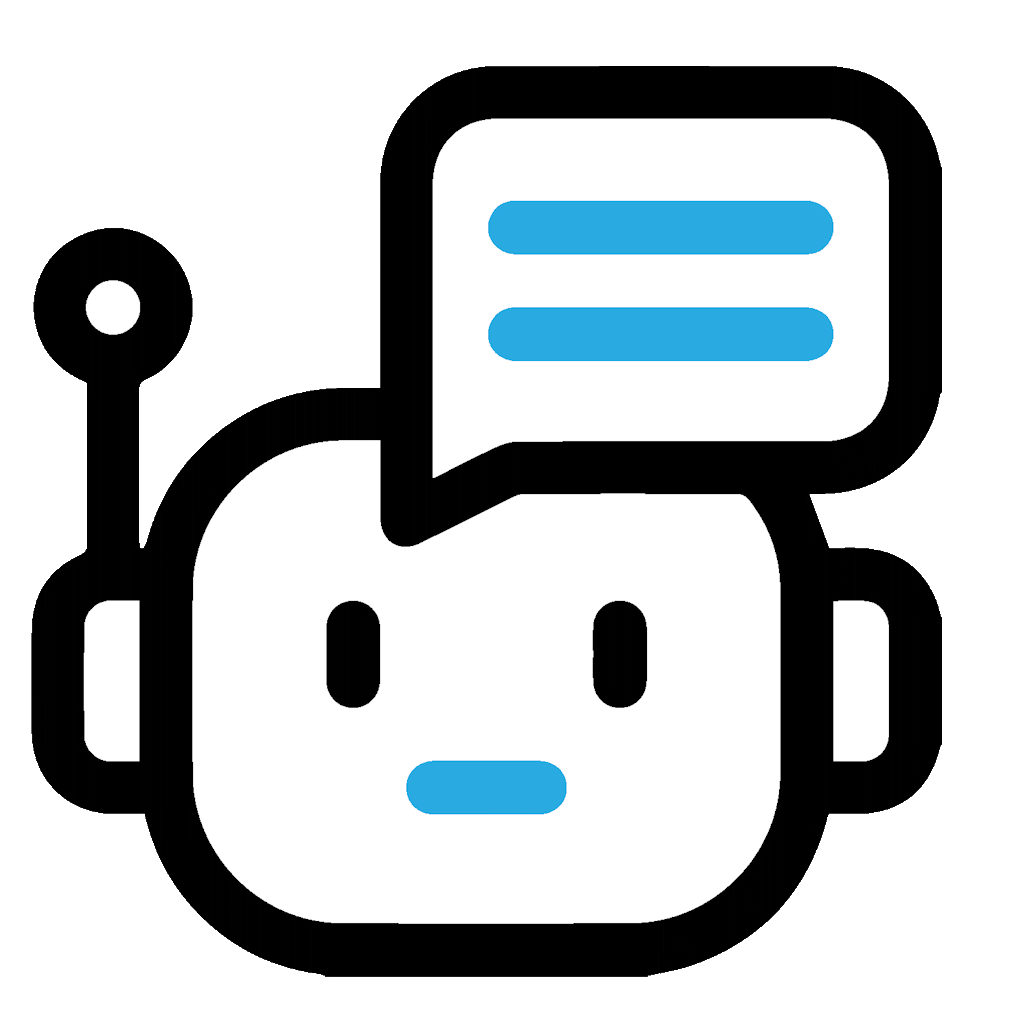These 10 free, undetectable AI human auto typers will change the game! The content writing industry is growing fast, and we see improvements and achievements every other day. Inch by inch and step by step, AI is evolving and advancing towards new parameters. As we all know, the writing AI tools lack perplexity and brustiness in their text, a number of them have already lost trust.
With your hands on the best undetectable AI human auto typers, you can scale your business, grow user trust, and earn more trust, leads, and a higher engagement rate. Most of the tools provide free checking, but with limits, and some of them are completely free. You can also try free undetectable AI apps for Android phones when you write on mobile.
Top 10 Best Undetectable AI Human Auto Typers 2025 Tools
Start with this list to see your choices. Then open each section for short, direct notes. Finally, pick one tool and try a small task.
1. Undetectable.ai Human Auto Typer for Google Docs
Undetectable.ai offers a typing tool inside Google Docs. It shows words on the screen with small pauses and steady timing. The text appears as if a person is typing.
For smooth results, plan a short outline first. Then draft with the tool on and read the page aloud once. When you want a human-like typing simulator for Google Docs, this is a simple place to start.
Pros:
- Has a Chrome typing extension.
- Simulates realistic keystroke pacing.
- Saves time during demonstrations.
- Works inside web editors.
Cons:
- Needs extension installation rights.
- No grammar or fact checks.
- Best in Google Docs.
- Free access may change.

2. HideMyAI
HideMyAI rewrites text so it sounds less robotic. You paste your lines, click once, and get a cleaner version. Many people choose it for quick edits.
After the rewrite, add one clear example and a short transition. Keep names and facts correct. If you need a free AI text humanizer with no login, this option keeps the steps easy.
Pros:
- The starter tier offers free credits.
- Produces humanlike, undetectable results.
- Dashboard stores past documents.
- Easy to try for free.
Cons:
- Free plan limits credits.
- Focus on bypass, not structure.
- No keystroke simulation feature.
- Pricing and features may change.
3. StealthGPT
StealthGPT helps move stiff wording toward a natural sound. You can pick light changes or stronger changes. Several variants appear for you to compare.
Once you choose a version, confirm that the meaning stays the same. Add a number, a reason, or a short story to make the point real. Writers who want to bypass AI detector writing tips plus simple controls often like this tool.
Pros:
- The free version includes the humanizer writer.
- The guide explains how to activate a free trial.
- Web, iOS, extension ecosystem.
- The suite includes a detector and a writer.
Cons:
- Trial and allocation are limited.
- Emphasis may not improve structure.
- Mobile features vary by platform.
- The homepage lacks deep documentation.
4. QuillBot AI Humanizer
QuillBot is known for paraphrasing and grammar checks. Its humanizer makes lines smoother while keeping your idea intact. The interface is clear and fast. Some platforms act as AI content writers with free 1000 words, which helps you test features before you pay.
Begin with a light pass. Next, run a grammar check and split any long sentences into two. If you seek an undetectable AI paraphrasing tool for free, QuillBot fits into daily work without fuss.
Pros:
- Humanizer preserves the meaning stated.
- Integrates grammar and paraphrase tools.
- Clear step-by-step flow.
- Active blog and helpful FAQ.
Cons:
- Free usage has feature limits.
- No keystroke simulation available.
- Still needs a human editing pass.
- Free access throttles heavy volume.
5. AIHumanize.io
AIHumanize.io focuses on quick humanizing. You paste text and get a result that reads more like normal speech. Short sections and blurbs benefit most.
Read the output once. Fix names, dates, and any brand terms. When speed matters more than pacing on the screen and you still want a Chrome auto typer that looks human-style effect in tone, this choice can help.
Pros:
- Claims bypass across many detectors.
- Simple paste and convert interface.
- Fast, low-friction humanizing.
- Aims to preserve the original message.
Cons:
- Bold claims require personal testing.
- No native typing simulation.
- Free usage appears word-capped.
- Sparse public technical documentation.

6. Paraphraser.io AI Humanizer
Paraphraser.io blends paraphrase and humanize features. It works well for brief passages, social captions, and small parts of longer posts. Several modes let you compare results.
After you pick a version, add one clear benefit and a simple closing line. Keep paragraphs short. For students and tight budgets, the best free AI humanizer can be this steady tool.
Pros:
- Dedicated page highlights free mode.
- Ease of use is highlighted clearly.
- Paraphraser and humanizer together.
- Good for short text blocks.
Cons:
- Free mode has daily limits.
- No live typing features.
- Overuse can flatten personal voice.
- Marketing heavy product documentation.
7. Smodin Paraphraser
Smodin provides quick rewrites that keep your meaning while changing form. It reduces repeated sentence shapes and adds a calmer rhythm. You can review several outputs and keep the best one. If you prefer quick access, try free, undetectable AI tools with no login for small tests
Put your strongest sentence first. Then support it with one fact or example. If you value a natural language rewriter without plagiarism, Smodin can guide an early revision pass.
Pros:
- Free access without an account.
- Preserves meaning during paraphrase.
- Multilingual with an education focus.
- Multiple outputs for comparison.
Cons:
- Not a detector bypass specialist.
- Free tier has word limits.
- No keystroke simulation feature.
- Limited guidance for long form.
8. SurgeGraph AI Humanizer
SurgeGraph aims to smooth long posts. It reduces patterns that feel machine-like and helps the tone stay even from start to finish. This supports teams that publish often.
Use it on one section at a time. Check transitions with words like next, then, and finally. For long plans and steady output, a writer-friendly AI detector bypass 2025 approach through SurgeGraph can work well.
Pros:
- Part of a broader SEO suite.
- Pitches humanization and information gain.
- AI detector offers instant fixes.
- Longform optimization features included.
Cons:
- Free use tied to credits.
- The suit may feel heavy sometimes.
- Detection claims need validation.
- Higher learning curve overall.
9. Monica AI Humanizer
Monica offers clear rewrites that keep your core message. It fits writers who bring a simple outline and want fast polishing. The layout is clean and direct.
Follow each pass with a quick voice check. Replace vague words with plain ones. Some users also look for undetectable AI tools with no word limit, but always check the plan details first. If you want a practical tool and the feel of a realistic keystroke generator for essays in your writing plan, Monica supports that goal.
Pros:
- Free humanizer with built-in detector.
- Browser extension and desktop apps.
- Preserves meaning while rewriting.
- Anti-detector features are described publicly.
Cons:
- Free usage appears limited overall.
- Claims require personal testing.
- No keystroke simulation included.
- Broader features may distract users.

10. AI-Text-Humanizer.com
AI-Text-Humanizer.com keeps the process very simple. You paste text and receive a friendlier version. This helps with summaries, notes, or short blocks of copy.
Even simple tools need your review. Confirm facts, keep the tone steady, and end with a clear takeaway. Many bloggers like this one for a safe AI humanizer for bloggers to pass before final edits.
Pros:
- Free use without any login.
- Simple paste, click, review flow.
- Mentions Turnitin detector support.
- Targets natural, plagiarism-free output.
Cons:
- Claims require careful personal testing.
- No extension or auto typing.
- Minimal public technical information.
- Long documents need multiple runs.
Easy Checks for Natural Text
Easy AI Checker is a simple web tool for clean text. It checks for AI style and plagiarism. With it, words sound clear and human. Many writers use it before posting. For Auto Typers, it smooths pasted text after typing runs. Results feel natural and easy to read.
First, open the site. Then paste text, upload a file, or enter a URL. Next, choose AI check or plagiarism check. A report shows risks and fixes. After that, use the humanize option. Finally, copy the clean text back to your editor. For general reference, guidance on using generative AI content explains expectations for quality, originality, and user value.
Comparison Table: Undetectable AI Human Auto Typers
| Tool | Type | Free availability | Best for | Notes | Limits on free use |
|---|---|---|---|---|---|
| Undetectable.ai Human Auto Typer for Google Docs | Auto-typer + humanizer | Free trial or free tier if offered | Live-typing feel in Google Docs | Simulates pauses and keystrokes | Trial or word limits may apply |
| HideMyAI | Humanizer | Free starter or limited credits | Fast fixes to reduce robotic tone | Paste, humanize, review | Daily or credit limits |
| StealthGPT | Humanizer | Free trial | Detector-resistant rewrites | Choose light or strong changes | Trial time or word limits |
| QuillBot AI Humanizer | Humanizer + grammar | Free plan available | Balanced paraphrase with control | Works with grammar tools | Mode and character limits |
| AIHumanize.io | Humanizer | Free on-site use | Quick refresh for short text | Simple interface | Word-length limits |
| Paraphraser.io AI Humanizer | Humanizer + paraphrase | Free mode | Social captions and short blocks | Several modes to compare | Daily limits likely |
| Smodin Paraphraser | Paraphraser | Free basic use | Early rewrites that keep meaning | Try multiple outputs | Token or word limits |
| SurgeGraph AI Humanizer | Humanizer | Free option with limits | Long posts that need even tone | Helps smooth patterns | Credit or feature limits |
| Monica AI Humanizer | Humanizer | Free use available | Clean polish from outline to draft | Simple workflow | Daily limits may apply |
| AI-Text-Humanizer.com | Humanizer | Free without login | Very quick one-step pass | Good for blurbs and notes | Basic features only |
For fast first drafts, try free, undetectable AI article writers online, then edit the text to match your voice.
Conclusion
Clear writing starts with a plan. First, set the purpose and list the main points. Next, draft the core lines and keep the voice plain. Then run a tool pass to reduce stiff rhythm. Your final step is to read the page aloud and fix small bumps. For wider options, explore free, undetectable AI sites that offer basic checks and simple humanizing tools.
With undetectable AI human auto typer free tools and careful editing, your work can feel natural and honest. Keep paragraphs short. Use examples. State one idea per section. Small steps like these make reading easy and kind to your audience.