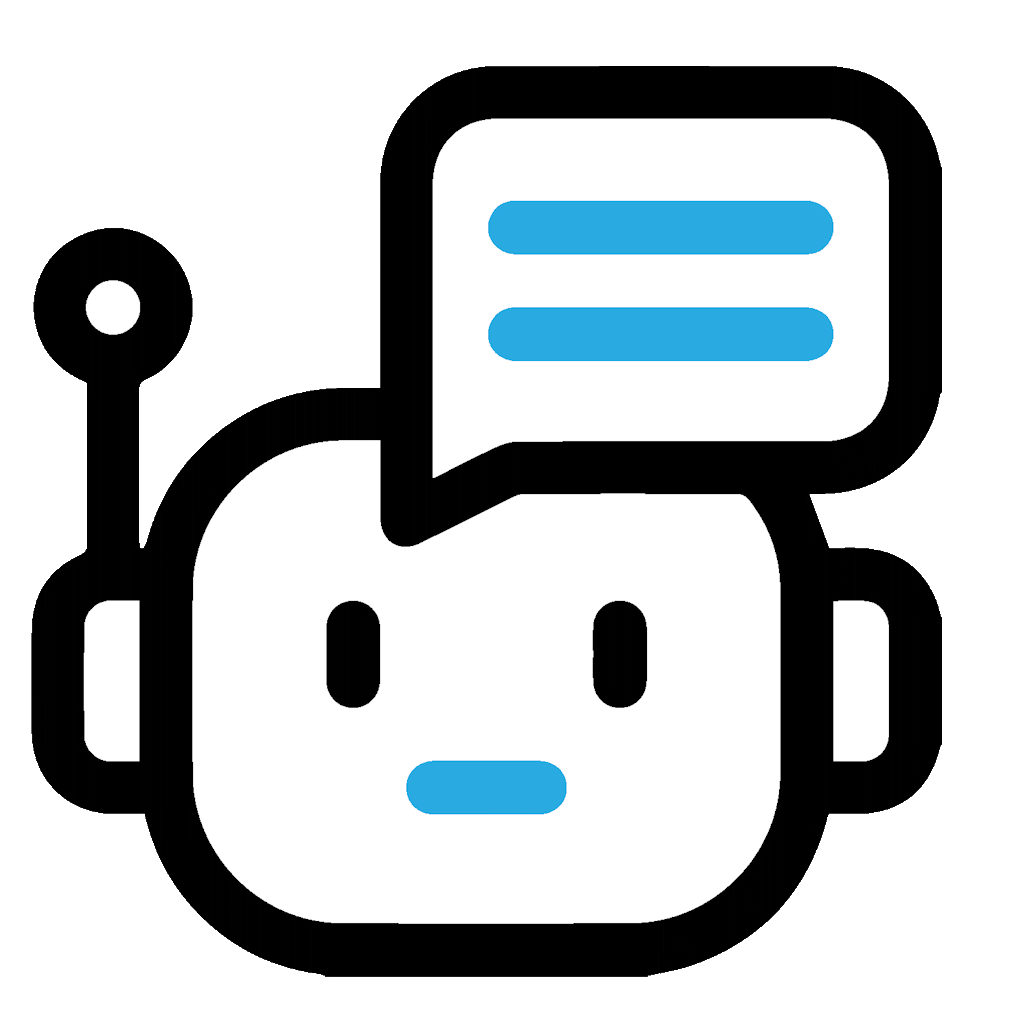With the commercial usage of AI technologies, almost every other industry has been automated and streamlined. AI has penetrated all sectors, be it content writing, image generation, video generation, web development, software development, or you name it. Similarly, AI logo generators are no exception.
AI plays an important role in logo generation. All you need to do is give the prompts, and the generator will automatically, with the help of AI engines, generate a relevant desired logo for your company. The generated results are highly relevant and meet the requirements. You can ask it to edit that logo and make it more precisely according to your wishes.
Top 10 AI Logo Generators for 2024
The top 10 AI logo generators for 2024 have strong tools to create nice and professional logos easily. These platforms use new AI and machine learning technology to make design simple. This helps businesses and individuals create a unique brand identity.
1. Zoviz Logo Generator
Zoviz Logo Generator, the only ai logo generator tool that doesn’t rely on ready-made icons, offers unique, custom-designed logos tailored specifically for each brand. Unlike other platforms, every design in Zoviz is crafted from scratch by professional designers, ensuring that no two logos are the same. Zoviz delivers an all-in-one branding package that includes high-resolution and vector formats, business cards, social media covers, email signatures, letterheads, and more—all in just one click. With advanced features like multi-color support, gradient options, and backgrounds, Zoviz gives users full control over their branding, making it the go-to solution for businesses looking to elevate their brand identity.
Features:
- AI logo generator
- Global language support
- High-quality vector files
- Customizable designs
- Comprehensive branding kits
- AI-generated social media covers, email signatures, and business cards
- Professional designer quality control
Once you select your design, you can fully customize it and preview how it looks on a variety of brand assets, from social media covers to business cards and merchandise. Every logo is generated as a high-quality vector file, ensuring that your brand looks sharp and professional at any size. Plus, Zoviz’s professional designers review each design to ensure top-notch quality.
Pricing: One-time logos from $19.99, branding packages from $49.99.
Based in: USA.
Great for: Businesses, Startups, Freelancers or Designers looking for unique, globally inclusive logos and comprehensive branding solutions.
2. Looka
Looka is a strong AI-driven logo generator. It helps users make professional logos fast and easy. Looka has a user-friendly interface. It allows you to customize logos with your choices, like colors, icons, and styles. Its smart design suggestions take your choices and make different logo options. This helps you find something that fits your brand identity. The tool has extra features like business card design, social media kit creation, and brand guidelines. This makes it good for new businesses.
For pricing, Looka uses a pay-as-you-go model. Users can create logos for free. However, there are different pricing tiers for downloading high-resolution files or getting extra branding assets. These tiers meet different needs. This is good if you are a startup needing a simple logo or a bigger business needing a complete branding package. The pricing is clear. Users can choose options that fit their budget.
Looka mainly targets entrepreneurs, small business owners, and freelancers. These people want an affordable and easy way to create their brand identity. If you are starting a new business or changing your brand, Looka provides the tools to create a unique and memorable logo. Are you looking for a personalized AI avatar maker? Find out the top tools to make your personalized avatar within a few seconds here.
Pros:
- Offers branding tools like cards and social kits.
- Smart design ideas based on choices.
- User-friendly with quick edits.
- Includes a brand guide after purchase.
Cons:
- High-resolution downloads require payment.
- Fewer free options than others.
- Customization can be complex.
- AI suggestions might miss the mark.
3. Canva Logo Maker
Canva Logo Maker is good for making logos. This tool has many features. First, it has a large selection of templates. Users can start with a basic design. They can change it to fit their needs. Second, it has many icons. It has many fonts, too. It has many colors as well. Users can create a unique logo. The logo shows their brand.
The tool is user-friendly. Many people with little design experience can use it. They can use it easily. The drag-and-drop interface makes moving things simple. Many tutorials and resources are available for new users. These materials help users to understand how to make logos. Users can make logos fast. Creativity flows freely with Canva Logo Maker.
When it comes to pricing, Canva offers multiple options. Users can start for free. The free version allows basic features. It allows some designs. However, users want to upgrade to more advanced features. The Pro version includes additional templates. It includes more elements. Users must choose the paid plan to get all resources.
Canva Logo Maker suits many users. Small business owners find it helpful. They want an affordable way to create logos. Freelancers use it for their projects. People with personal brands benefit from its tools. Non-designers like its simplicity.
Pros:
- Many templates and design choices.
- Drag-and-drop makes it easy.
- Good for sharing and teamwork.
- The free version has plenty to use.
Cons:
- Some tools cost extra.
- Logos can look alike.
- High-res downloads may cost.
- Less AI support compared to others.
4. Hatchful by Shopify
Hatchful by Shopify is a simple tool for creating logos. It is effective for making logos. The tool offers many features. These features make designing easy and fun. Users start by choosing their business type. Then, they answer a few questions. The questions are about their style. They are about their preference. Hatchful use of this information. It creates a range of logo options. Users can customize these designs. They can use different colors. They can use different fonts. They can use different icons. This flexibility helps brands feel unique.
Hatchful connects well with Shopify. It gives an integrated experience. This is easier for users who run online stores. Users can create logos. Then, they can use it on their Shopify store. They do not need to download files. They do not worry about formats. Everything is seamless. It saves time and energy. This integration makes it easier for users to start their online business.
Hatchful is free. This is a big plus for many users. The tool offers all its features without charge. It is great for startups or small businesses with tight budgets. It is free to use. Users can experiment as much as they like. They do not have financial risk. This encourages creativity and exploration. Check out also these best AI thumbnail makers. These tools are leading in the thumbnail-making industry.
Pros:
- Totally free to use.
- Guided steps for easy design.
- Creates a full brand kit.
- Great for online shops.
Cons:
- Fewer designs than competitors.
- Some logos may seem plain.
- High-quality files need a Shopify account.
- Designs can feel standard.
5. Wix Logo Maker
Wix Logo Maker is special. This tool is easy to use and strong. Users make logos with a few simple clicks. The design process is clear, so everyone can use it. Wix has many templates and styles for users to choose. Users can change logos to fit their brand.
Wix is not just for making logos. It works well with their website builder. Users can create a logo and add it to their Wix website. This makes branding easy.
Wix has different pricing for different budgets. Users can start for free and try basic design features. For better AI tools, users can pick a paid plan. This gives more design options. Wix Logo Maker helps new businesses, freelancers, and anyone needing a quick logo. It helps users with little design experience. The mix of ease and integration helps businesses grow fast.
Pros:
- Works well with Wix builder.
- AI helps tailor logos to style.
- Simple steps for logo making.
- Free to start the design.
Cons:
- Download costs for business use.
- Limited file types without paying.
- Customization feels limited.
- AI suggestions may not always fit.
6. Tailor Brands
Tailor Brands is a great tool for making logos. This platform focuses on what users need. It asks users questions about their brands. Then, it gives logo designs based on their answers. Users can see many options. Each logo is special and shows the brand’s identity.
Tailor Brands has features for more than logos. It gives users tools for brand management. Users can make business cards and other marketing materials. This makes it a full solution for branding. Brands can have a clear look everywhere. Users like these extra tools. They can grow their brand presence easily.
Pricing is clear and easy. Users can begin for free. The free version has limited features. When users need advanced tools, they can pick a paid plan. The Basic plan gives more logo choices and custom options. The Premium plan has all features. This plan also lets users use brand management tools. The different plans help users find one that is right for them.
Tailor Brands gets many users. Small business owners think it is helpful. They want a professional logo that does not cost much. Startups like the platform because it helps them to build their brand. Freelancers also gain from the easy design steps. Users with little design skills like the simple layout.
Pros:
- Includes logo, website, and social tools.
- AI stays updated with trends.
- Offers animated logo options.
- Easy navigation for users.
Cons:
- It can be pricey for single logos.
- Some designs feel uninspired.
- Fewer free features to explore.
- Support may be slow at times.

7. LogoMaker
LogoMaker is a tool that helps to create logos. It gives a fast and easy design process. Users can start to design with only a few clicks. The layout is clean and easy to use. Users enjoy how fast they can make logos. There are many design templates to pick from. Each template can be changed, letting users adjust colors and fonts.
Pricing is flexible with LogoMaker. Users can choose a free option for basic features. The paid plans give more advanced designs. Users can also get high-resolution files. This is important for businesses that want good quality logos.
LogoMaker draws many users. It is good for small businesses that need quick branding help. Startups and entrepreneurs love the speed and ease. Even those with little design knowledge can make a logo they like. This tool helps creativity and gives professional results.
Pros:
- Quick logo creation process.
- Good variety of templates.
- No sign-up is needed to start.
- High-quality print options are available.
Cons:
- Old website design.
- Limited customization options.
- High-res files come at a cost.
- Some logos may lack polish.
8. DesignEvo
DesignEvo is a logo maker that stands out for its easy interface. Users have many features to create logos easily. The tool lets you change logos with different text, icons, and colors. You can upload images or pick from a library of graphics. This flexibility is good for businesses that want a special logo without a designer.
The template library is another good thing about DesignEvo. There are more than 10,000 templates. These templates show different industries and styles. Users can find inspiration easily and change existing designs. This saves time and energy while making logos. A good start helps users show their brand identity.
When we talk about pricing, DesignEvo has different plans. The basic plan is free. This version has enough features for easy logo creation. But if you want premium templates and high-resolution downloads, you must pay. The pro plan is cheap compared to hiring a designer. Many small businesses and startups can pay this cost.
Pros:
- Wide range of icons and fonts.
- The free version has no hidden fees.
- Easy to adjust designs.
- Offers various sizes and formats.
Cons:
- Free logos have watermarks.
- Too many options can confuse.
- Some features require payment.
- Limited customer support is available.
9. Brandmark
Brandmark is another great choice for making logos. It uses AI to create logos very fast. Users put in their brand name and style choices. The AI does the rest, giving many design options based on these choices. This technology saves time and helps creativity. You can find a professional logo without spending many hours designing.
Brandmark has a pay-per-download pricing model. This gives users flexibility. You can create a logo and download it right away. If you want more options, you can pay for extra logos. The pricing may look high for some, but the quality is good.
People and businesses that want unique logos can use Brandmark. It fits startups that need a strong visual identity. Creative people may also find its features useful. Anyone who needs a fast logo solution will like Brandmark’s way.
Pros:
- Fast logo creation with live view.
- Focus on unique designs.
- Suggests colors based on logos.
- AI tweaks the design to fit preferences.
Cons:
- Good logos come with a fee.
- AI may not match brand style.
- Less customization is available post-design.
- Some designs may feel repetitive.
10. Placeit Logo Maker
Placeit Logo Maker has unique features for logo design. Users can choose many templates. The platform has an easy interface. This makes logo creation fun and simple. Users can find styles that fit their ideas fast. Placeit also works well for mockups. Users can see how their logo appear on different products. Sports jerseys, business cards, and T-shirts are options. This feature helps users to see their branding better. It gives a real view of the logo.
Pricing for Placeit is flexible. Users can choose a subscription or pay as they go. The monthly plan gives all feature access. Users can create many logos if they want. The one-time purchase is good for users who need only one logo. This model is good for different needs. The price feels fair for the quality and features. Check out here the best AI video editing tools that are leading the market.
The target audience for Placeit includes new businesses and small companies. New businesses need strong brands. A good logo helps them stand out in a crowded market. Designers can also use this tool for client work. They get fast designs and mockup options. Non-designers will love the easy interface.
Pros:
- Many templates for different fields.
- Works well with Placeit tools.
- Drag-and-drop is straightforward.
- Shows logos on products instantly.
Cons:
- Many features need a subscription.
- Quality can vary by template.
- Fewer file types are offered.
- High-res files can be expensive.
11. LogoCreator
LogoCreator stands out for its flexible design options. It provides many templates and icons. Users can mix and match elements easy. This freedom makes custom logos that fit any brand. Users can edit colors, fonts, and sizes without problem. The platform encourages users to try their creativity.
LogoCreator has prices that attract many users. The free version allows basic designs. For users needing more features, a premium version is there. This model make it easy for anyone to start designing.
The target audience for LogoCreator is very broad. Freelancers looking for quick solutions find it useful. Individuals making personal projects can also benefit. Small businesses enjoy its cheapness and flexibility. This tool shows that anyone can design a good logo. It does not matter if they have skills or not.
Pros:
- Simple logo-making process.
- Try different styles freely.
- Multiple download choices, including vectors.
- Transparent pricing with no surprises.
Cons:
- Limited designs can stifle creativity.
- Fewer customization choices are available.
- The site feels somewhat outdated.
- Final logos may lack uniqueness.
Conclusion
In the end, AI logo generators change logo design. It is important to use AI cautiously at work. They give users new ways to create unique logos quickly. The top 10 AI logo generators for 2024 include Looka, Canva, and Tailor Brands. These platforms have features for different needs. Startups can find simple logos. Established businesses can find complete branding solutions. These tools have easy-to-use interfaces and options to customize. They help people and groups show their brand identity without needing a lot of design skills.
In addition, pricing structures are flexible. Users can pick plans that fit their budgets. They can still get high-quality designs. Many of these platforms offer brand kits and marketing materials. This adds more value for users. They can keep a consistent brand presence on different channels.
As businesses see the importance of a strong visual identity, they use AI logo generators and turn their hobby into a full time job. These generators offer a cheap and effective way to create a brand. Whether a person starts a new business or changes an old brand, these tools give the resources to be noticed in a tough market. Use the power of AI to improve your brand. Get a logo that shows what you are about.