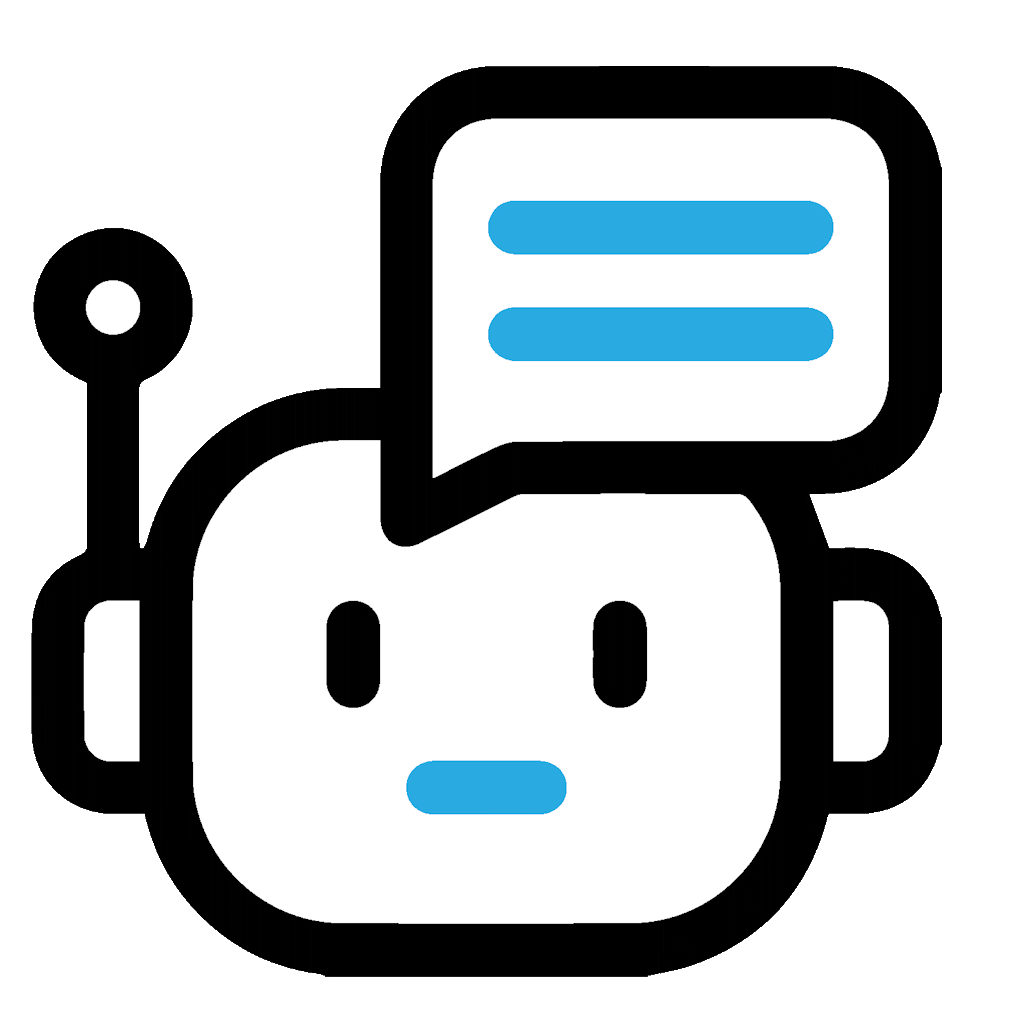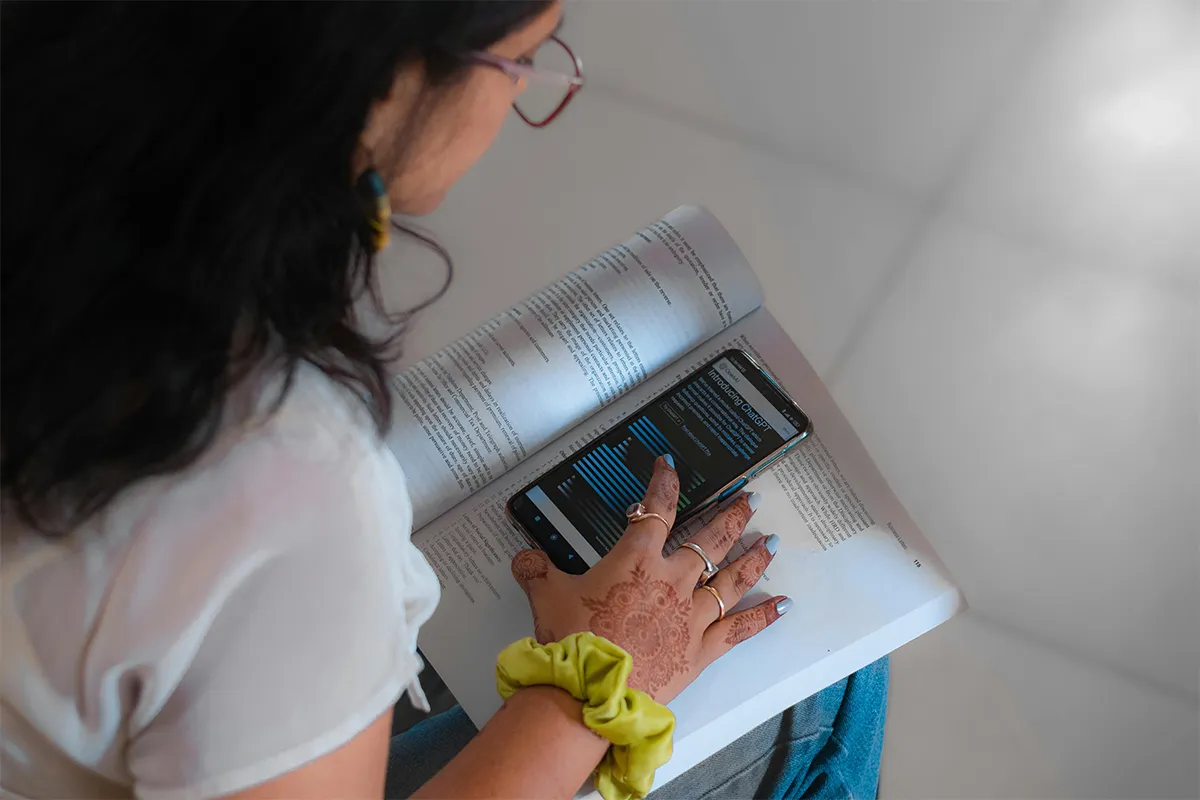The ChatGPT-4o can easily read the PDFs. It allows you to upload the format. However, in ChatGPT there is no option to upload one. ChatGPT3.5 is a smart chatbot that talks with people. It learns from many texts. ChatGPT3.5 can give detailed and natural answers. If you want to upload, it requires to subscribe to their paid option.
PDFs are popular for sharing because they keep the look of the document. But machines have trouble reading them. ChatGPT3.5 changes PDFs into text to understand them. It can be used to work with PDFs quickly. In this guide, we will look into whether there is a way how to upload PDFs to ChatGPT and similar ways to make it read the file.
Step-by-step guide: How to prepare a PDF for ChatGPT3.5
ChatGPT3.5 handles PDFs fast for useful info. Imagine needing to study the American Civil War for a paper. Your PDF has many pages of old letters and records. ChatGPT3.5 can find important facts from your PDF, like names and dates.
1. Selecting the right PDF file
To let ChatGPT3.5 use a PDF, pick a small and right file. Big PDFs, like a whole novel, are too big for ChatGPT3.5. Make them smaller with a tool before.
Students and workers find many PDFs in their work. Not every PDF file can work with ChatGPT3.5. You must pick the right PDF for your work. If you are doing a marketing project, you might need PDFs with cases or reports. The PDF should have content related to what you sell.
You should look at the size of the file and if ChatGPT3.5 can use it. There is a limit on how big the file you upload can be. Big files need more time to upload and can cause problems. You should choose a file that is not too big and works with ChatGPT3.5.
Making the PDF ready is important before you change it. Software like Adobe Acrobat works well for this. Make sure the pages you need are in the right order and that none are missing. This stops problems when changing the file.
2. Converting the PDF into a text-based format
ChatGPT3.5 needs files in text. So, you need to change the PDF into text. There are many converters online and software that can help you. After converting, you should fix the text by taking out things you do not need like the top and bottom parts of the pages.
After picking and getting the PDF, you need to change it into text. There are a lot of tools online and software programs to do this quickly.
There are many tools on the internet to make PDFs into text fast. You just need good Internet. Sometimes these may not work for your file. Then you might have to use other software. Firstly, upload the PDF file to start changing it. Choose a format ChatGPT 3.5 likes, like .txt file. Then wait a few minutes to change the file, it could be longer for big files. Download it when it is ready to make more changes.
3. Cleaning up the text
The text from the PDF might have mistakes. You need to check and clean the text. It should make sense and be all there. You might have to change the text to make it easier for ChatGPT 3.5 to read.
The next step is to fix the text after you change the PDF to text. This step is important for ChatGPT to work well with the text. Fixing and removing things that are not needed can make the text clear and short.
When you change a PDF to text, you might need to take out things that are not needed. PDFs can have things like headers or numbers on the pages. If you remove these, it helps keep only the main content.
Changing PDFs to text can cause errors because PDFs are complex. You might see places with no spaces, parts of words missing, or mixed-up paragraphs. You need to check for these to make sure the text is easy to read and right.
Use programs like Notepad or Word when you edit and make the text better. These tools help find mistakes in how the text is formatted and written. They take out parts that do not belong. They make it simple to cut the text for ChatGPT.
4. Breaking down text for ChatGPT
We must cut the text into small pieces for ChatGPT. ChatGPT cannot read very long texts. But we should not cut the text only by its length. We need to cut it in a way that makes sense. This helps ChatGPT give clear answers. It helps put the information in a way that makes sense.
ChatGPT cuts the text to help you understand it well. When we cut the text, ChatGPT can give the right information when someone asks something. The thing they ask could be a question, an answer, or even a short version of the text. Cutting the text helps the computer find the right information. Then, it can give the correct answer to the person.
We can cut text in many ways. It depends on how the text is put together. We can cut it into chapters, paragraphs, or smaller topics. This helps ChatGPT give answers that fit what the person is asking.
5. Feed the text to ChatGPT3.5
After you clean and cut the text, you need to give it to ChatGPT3.5. There are two main ways to do this. You can copy and paste, or you can use APIs to do it automatically.
Most people copy and paste text into ChatGPT3.5. You just put the pieces in order and get an answer from the chatbot. But this could take a lot of time if there is a lot of text.
If you have much text and need answers fast, you can use APIs. APIs feed the text to ChatGPT3.5 by themselves. APIs are tools that let different software talk to each other. You can use the OpenAI API to make text with ChatGPT3.5. This API lets you send text to ChatGPT3.5 without a person.
You might need to talk with the chatbot after you send it text. Here are tips for talking to ChatGPT3.5:
Be careful when you copy and paste. Put text in the right order. ChatGPT3.5 looks at text one after the other. If you pasted the wrong information, the answer might not make sense.
If you want a certain answer, give the chatbot instructions. You can ask ChatGPT3.5 questions. This helps the bot give better answers.
Conclusion
You should check what ChatGPT3.5 says. It may not always be right or make sense. You can change what you say or give more help to get better answers. This guide helps you use PDFs with ChatGPT 3.5. First, pick good PDFs. Then, turn them into simple text. Get rid of things you do not need. Make sure the text is easy to read. Break it into parts ChatGPT 3.5 can handle. Then, give the text to ChatGPT 3.5 for review.
The methods to upload PDFs to ChatGPT-4o is completely different and easier as compared to its old model. Read here how you can upload and make ChatGPT-4o to read the documents you provide.