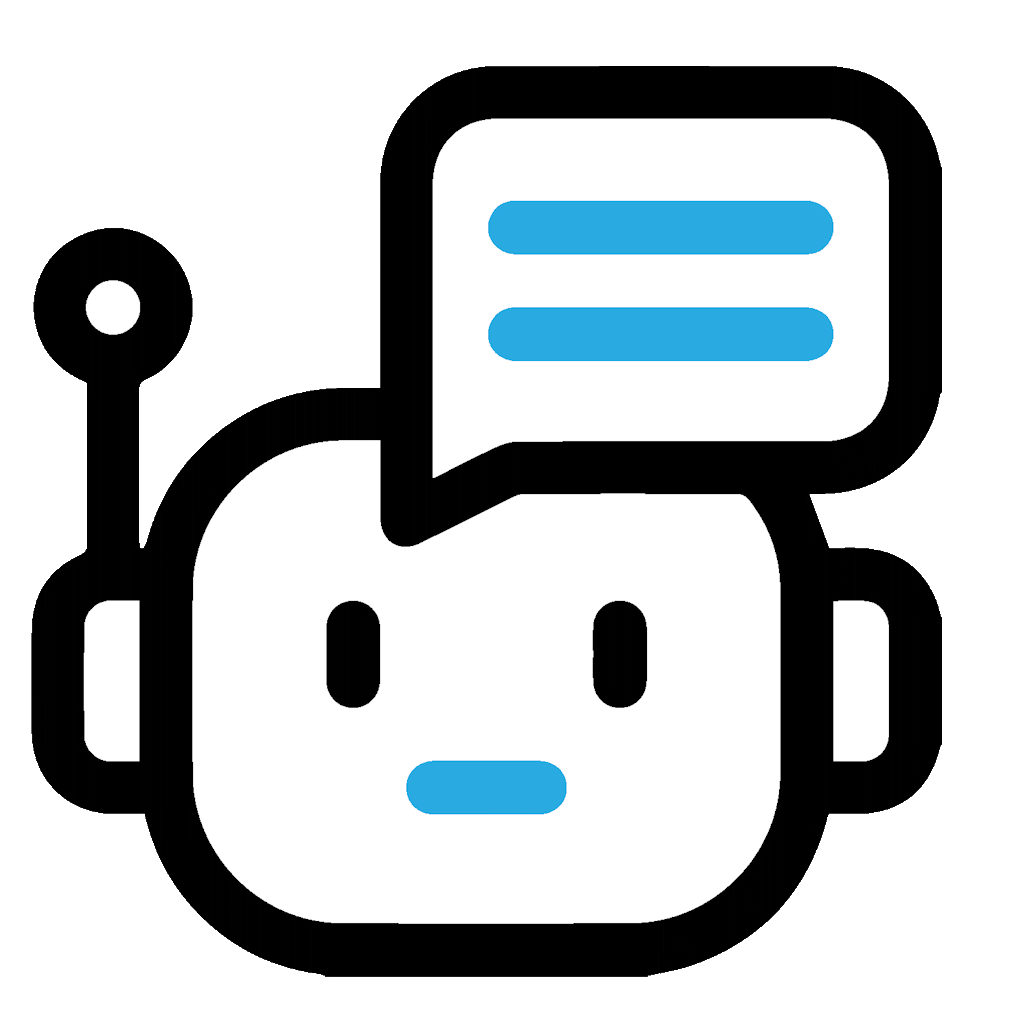With the advent of GPT language model-based tools, the task of proofreading has become easier than ever. Now, you do not have to read each and every word with caution and stay on your toes to find the mistakes for your final paper, book, or email. Congratulations, you are now in the world of GPT-based hi-tech natural processing language (NLP) tools.
ChatGPT offer two types of language models, GPT-3.5 and GPT-4. GPT-4 has better features for proofread. It works with long texts and has more creativity. It also reasons well. But it has limits with deep context and subtle language. Human editors are still better for some jobs.
Using ChatGPT for proofreading: A step-by-step guide
You need clear details to proofread with ChatGPT. Specific instructions make better outputs.
- Log into ChatGPT: Go to chat.openai.com and log in. Make an account with your email if you need to.
- Craft effective prompts: Good prompts make it work well. Give context. Say, “Find and fix grammar and make the sentences flow better.”
- Copy and paste your text: Take your text and put it into the text box. It will give you feedback on it.
- Review and apply suggestions: See what ChatGPT suggests. Make changes to your text as needed. If you need to, change your prompt and try again.
- Optimize your prompts: Better prompts get you better results from the tools. Be exact and detailed. Say, “Make sentences clearer and find grammar errors in this business email.”
- Further humanization: Using only AI for writing has risks. AI tools do quick edits and simple proofreading. They can miss special elements that make writing unique. Too much AI can make content boring and the same. AI sometimes makes text that looks like others’ work, which is bad. This is a big problem in work and school, where new ideas are very important.
You need to check your work with AI detection tools. Tools like Easy AI Checker are important. They make sure your writing is real and follows the rules. With AI and people checking, your work stays good and honest.
Benefits of using ChatGPT for proofreading
ChatGPT is very fast at finding mistakes. It finds typos and grammar errors very quickly. This fast help is good when you do not have much time. You get more time for the creative part of writing.
It can not replace humans for detailed editing. But it is very good at finding common mistakes. It checks commas, sentences that are too long, and problems with how sentences are built. This makes sure your text is good before a person looks more closely at it.
The proofreading is made very efficient with AI tools. This helps you do more complicated editing. It is good at quickly checking a lot of text. In jobs where you need to work quickly but still do well, ChatGPT is very useful. Check for mistakes in prompts.
Effective Prompts for ChatGPT Proofreading
You must use clear prompts to find typos. Try “Find and fix typos in this text and show the final clean version with the mistakes listed.” The tool can then give you a text without errors and the places where the mistakes were.
Better sentence structures make a text easier to read. You should ask, “Find weak sentences and give better options.” This tool can make sentences that are more fun to read.
Clear writing is important to get your message across. You can say, “Simplify hard sentences in this paragraph.” It will make sure the writing is easy to understand but keeps the important points.
Types of Written Work ChatGPT Can be Proofread
ChatGPT has multiple capabilities to fine-tune the text content. With the CharGPT-4, you can also upload PDFs directly and ask it to do the rest for you. All you need is to follow the art of effective prompts. Fine-tune your content. It can easily assist you with the following types of text content:
- Emails: It can quickly find mistakes in emails. Say, “Check this email for mistakes and the right tone for work.” You will get an email that is correct and good for anyone to read.
- Academic essays: For academic papers, you need to be very careful. Your instructions should say, “Make sure this essay is in APA style, has no grammar problems, and sounds academic.” Also, always use AI check tools like Easy AI Checker to keep your work free from plagiarism.
- Blog posts: Blog posts need to be fun and SEO-friendly. Tell ChatGPT, “Make the writing more lively and use SEO words.” This makes good blog posts that people want to read, and search engines can find better.
- Creative writing: For creative writing like poems and stories, you should stay away from cliches and be more creative. You can ask, “What cliches are here, and what are more original ways to say this.” This keeps your writing fresh and not too common.
- Books: Checking books to stay the same throughout and with no grammar errors is hard. You can start by asking, “Look for things that don’t match and grammar mistakes in my book.” Even though you still need human editors, ChatGPT helps you get ready for more serious editing.
- Technical writing: When you write technical stuff, you need to correctly use special words for your field and make sure they are not too hard to read. You can say, “Check I am using the right words for my field and make the hard parts easier to read.” This helps make technical writing easy to follow but still correct.
How do you enhance your proofreading skills with ChatGPT?
Using ChatGPT makes editing different kinds of writing better. It can quickly find mistakes, which really helps writers. You just start up and type in what you wrote with clear instructions, and ChatGPT will help you fast. This is great when you do not have much time or if you have lots to check.
ChatGPT is good at spotting mistakes like grammar, punctuation, and sentences that do not sound right. When AI takes care of these small mistakes, you have more time to think about the bigger parts of writing. It lets you improve your writing while it does the basic work.
AI tools save lots of time. It does the boring proofreading for you. You can then work more on creative things. This makes your writing better. Many people, like businesses and students, will write better because of this.
It is strong but cannot think like humans. It fixes easy errors and makes writing sound better. But it might miss the deeper meaning that humans see. Work with ChatGPT and humans to make your writing really shine.
This combination of AI and human knowledge is crucial in today’s AI translation management too. As much as direct usage of ChatGPT is great for single tasks, professional organizations employ specific platforms to oversee this process in bulk. Such systems frequently have integrations with strong Large Language Models (LLMs) such as OpenAI (ChatGPT), Google, and others, which enable companies to select the most appropriate LLM for their requirements. The platform then adds necessary layers like terminology glossaries, translation memory, and a collaboration area for human translators to check and finalize the AI-generated content.
Conclusion
ChatGPT is very helpful when you proofread. It finds mistakes quickly, which helps you improve your writing. It is good for many kinds of writing.
You should try this tool for different writing jobs. It can help with emails, technical writing, or stories. By trying it out, you will see how much it can do.
But remember, it cannot do everything. Human editors understand things that machines do not. They make sure your writing touches people just right. It is a useful tool, but human editors are still very important for good, shiny content.