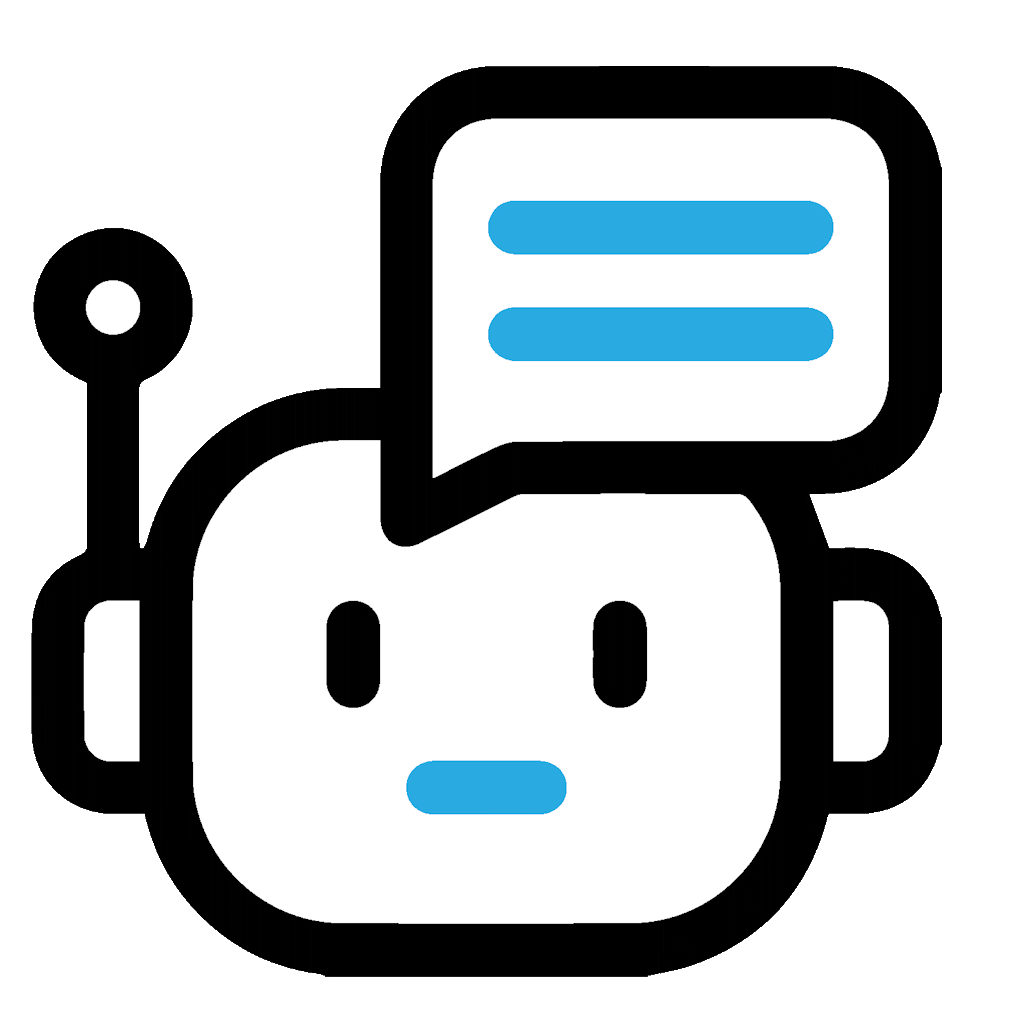Artificial Intelligence is everywhere today. It changes how we live our lives. But AI can also create problems. Making AI content is one such problem. We need to know if content is real. You should check if the information you get is true.
Writers and students must write well. Using AI to make content is common now. But AI writing may not be as good as human writing. You need to know how to spot AI content. This guide gives six ways to do this without AI detectors.
Check Google Docs history
Google Docs saves your work as you type. You do not have to save it yourself all the time. Your work is safe even if the power goes out. It is important to know how to share Google Docs history.
If you work with others, you can show them the document’s edit history. Go to the menu in Google Docs. Click on “See Version History.” Then click on “Name Current Version.” When you pick this option, you can give the version a special name or note. If you share the history of changes, others can see who changed the file, when, and what they did.
You must look carefully at the history of the versions to find AI changes in your document. Signs of AI writing may be new words, wrong text changes, or punctuation mistakes. By looking at the history of changes, you can tell who made what changes: a person or a computer.
Analyze language and writing style
Using AI tools for writing might have problems like repeating things too much and bad timing. AI writing can often sound like a robot wrote it and not like a person. Human writing usually flows well and uses different words and ways to make sentences. These things can show you if a human or an AI wrote something.
It is important to know how to look at language when you use AI for writing. It can be hard to analyze complex language and understand good writing. But, doing this can make your writing better and make sure your work is clear and consistent. Studying how other writers make books, essays, and other things, and how they make their ideas, put together paragraphs, and use words to connect ideas, can help you write better too.
AI writings often have words that do not mean anything, and normally, humans can find them easily. The sentence “The flip top flown to the roost of the tree” has no meaning.
This shows the content might be made by AI. You should read all the content. Look for any strange phrases. This might mean the content is from AI.
AI-created content can repeat itself and sound odd. Look for these repeats and strange language in the text. If the content sounds like a robot, AI might have made it.
Text from AI often does not make sense like human writing. AI does not really understand the ideas in the text. This can cause mistakes in how the ideas flow. If parts of an article do not make sense, AI might be the reason.
Compare with known AI models
Learn about AI writing models to spot content from AI. GPT and BERT are two known AI models. GPT can write text that looks very much like human work. It can be hard to tell if GPT made the content or a person did. BERT creates content that is less smooth and has more mistakes.
To find AI-generated content, know how each AI writing model works. For example, GPT can write text that looks like it is from a person. So you need to look carefully. On the other side, BERT’s content is often not as clear and has more errors. Learn unique characteristics to spot AI content which is not made by humans.
Try reverse image search
Be aware of AI-generated art on the internet. AI models called GANs make images and videos. GAN art is popular and sells for a lot of money.
If you think an image is AI-generated, reverse-image search can check it. Upload the image or its URL for this search. You can see if the image is original or AI-generated this way.
Google has SynthID to find images AI models made. It looks at images for signs of AI creation. SynthID helps spot images that look real but are AI-generated.
Use the prompt injection technique
More AI in content making means more need to find AI content. Use prompt injection to tell human text from AI text. Put secret prompts in a content brief for AI systems to use. Look for these prompts in the finished text to tell if AI helped make it. You can find hidden prompts in a document by looking for unusual phrases. If keywords or names seem strange, it might mean AI helped make the content.
Prompt injection is a handy trick, but not all AI writers use it. Sometimes you cannot tell if AI made the content with just this method.
Use Easy AI Checker: The best and easiest method
To check for AI-generated content, use the Easy AI Checker tool. It is fast and simple. The tool checks your writing with a special program. It finds parts that AI might have written. It gives you advice on how to make those parts sound more human.
With Easy AI Checker, you can make AI writing sound like a human wrote it. The tool shows you which parts to change. Easy AI Checker is like your own editor who knows about AI writing.
Conclusion
To find AI-generated writing, read the document and look for mistakes. This takes time and is hard for long documents. You can also use websites like Grammarly and Easy AI Checker to find mistakes. Using different checking ways, like reading the paper and using AI writing tools, makes sure you find AI-generated content right. If you use many tools together, they give you a better result. Then, you can work on the parts that need to get better. Your writing can reach the quality you want like this.
Many choices exist for checking AI-generated content, but Easy AI Checker is special because it is easy to use and does not cause hassle. This service use new AI technology to find and study mistakes from AI writing tools too. Also, this platform gives you fast feedback on parts that need work, which makes editing not so boring and more fun.